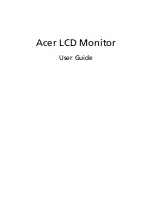Chapter 3
42
-CO SPAN CAL: STEP 4-
DETECTING SPAN GAS
AVERAGING SPAN GAS
SPAN CAL COMPLETE
TURN OFF SPAN GAS
BACK
!
DONE:
↵
Figure 4–13: CO Span Calibration Step 4
11. Turn off the span gas, remove the calibration collar, and press the
↵
key
to complete CO user calibration.
If an error is detected during the zero or span calibration process, an error
message will be displayed. If an error is detected during the zero or span
calibration process, an error message will be displayed. The previous
calibration values are kept. Press the
&
or
↵
key to return to the Calibration
Menu.
CALIBRATION ERROR
DETECTED
VALUES UNCHANGED
PRESS
↵
TO CONTINUE
Figure 4–14: Error Detected or Process Aborted Screen
Calibrating the Temperature or Relative Humidity Measurement
To perform a temperature or humidity calibration on the Q-T
RAK
Plus
monitor you will need a reference temperature or humidity device, one that
is more accurate than the Q-T
RAK
Plus monitor. To obtain the best accuracy,
care must be taken so that both the Q-T
RAK
Plus probe and the reference
device are able to sense the same air. Also, it’s best to calibrate at a
temperature and humidity that is near the range you typically measure.
Note
: User calibration of humidity sensor can only be done in units
of %Rh.
C a u t i o n
!
Never
submerge the probe or Q-T
RAK
Plus monitor in
water or any other liquid. The sensor will be damaged.
Содержание Q-TRAK Plus 8552
Страница 2: ......
Страница 16: ...Chapter 2 10 ...
Страница 40: ...Chapter 3 34 ...
Страница 52: ...Chapter 3 46 ...
Страница 57: ...TSI Incorporated ...