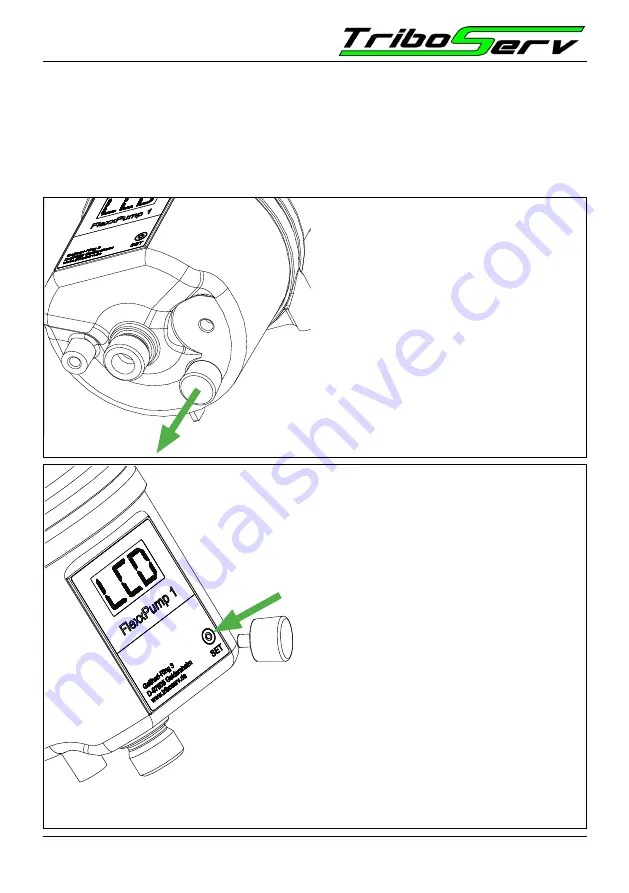
Revision: 0
FlexxPump1 B
User Manual
27
EN-
6.3.2 Actions with the activation and programming key
The activation and programming key attached to the bottom of the FP1 B allows you to
perform actions and changes in the settings of the FP1 B. This activation and program-
ming key can be easily and permanently stored underneath FP1 B.
1. Remove the key.
Remove the activation and programming
key from the underside of the FP1 B.
The activation and programming key is
permanently held magnetically in the hole
on the underside. Simply pull it out.
2. Guide the activation and programming
key to the action area (SET).
Place the activation and programming key
on the action area on the front of the FP1 B.
Ü
As soon as the activation and program-
ming key on the action area (SET) has been
detected by FP1 B, the yellow LED in the
LCD lights up. The menu runs in a rhythm of
approx. 2 seconds.
Remove the activation and programming
key from the action area (SET) as long as
the desired menu item is displayed in the
LCD.
Ü
The yellow LED disappears. You have
performed an action. The LCD flashes
together with the green LED twice.






























