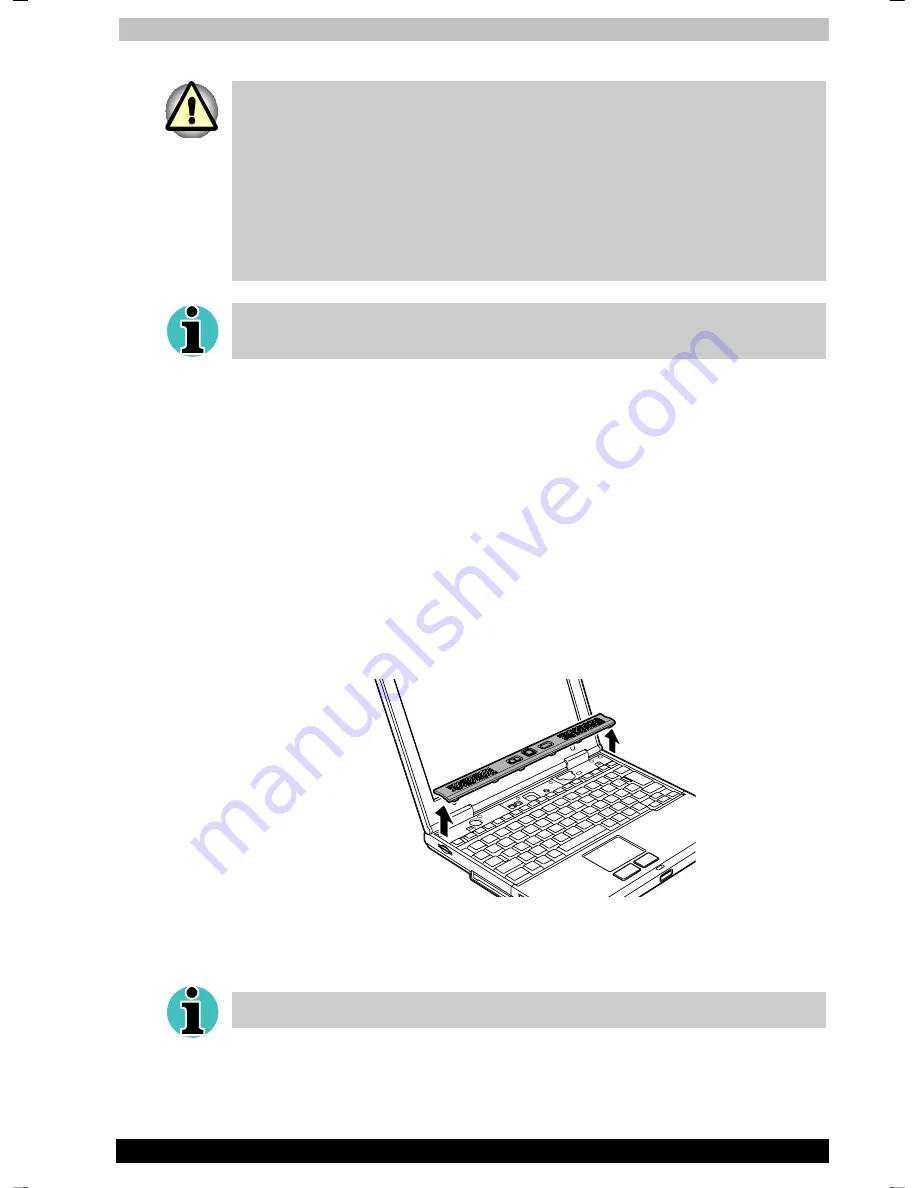
Optional Devices
Portégé A100
8-6
Portégé A100
Version
2
Last Saved on 25.11.2003 16:23
ENGLISH using Palau30 Online.dot –– Printed on 28.11.2003 as
1. Use only memory modules approved by TOSHIBA.
2. Do not try to install or remove a memory module under the following
conditions. You can damage the computer and the module. Also, data
will be lost.
a. The computer is turned on.
b. The computer was shut down using the Stand by mode or
Hibernation mode.
c. Wake-up on LAN is enabled.
Use a point size 0 Phillips screwdriver to remove and fasten screws.
Use of an incorrect screwdriver can damage the screw heads.
Installing memory module
To install a memory module, make sure the computer is in boot mode
then:
1. Set the computer to boot mode and turn the computer’s power off.
Refer to the
Turning off the power
section in Chapter 3.
2. Remove all cables connected to the computer.
3. Turn the computer upside down and remove the Battery pack (refer
to Chapter 6,
Power and Power-Up Modes
.)
4. Push the display latch on the front of the computer and open the
display panel.
5. Slip your finger under a notch at the end of the keyboard brace and
lift up to release latches and remove the keyboard brace.
Removing the keyboard brace
6. Remove two screws securing the keyboard.
Use a point size 0 Phillips screwdriver.






























