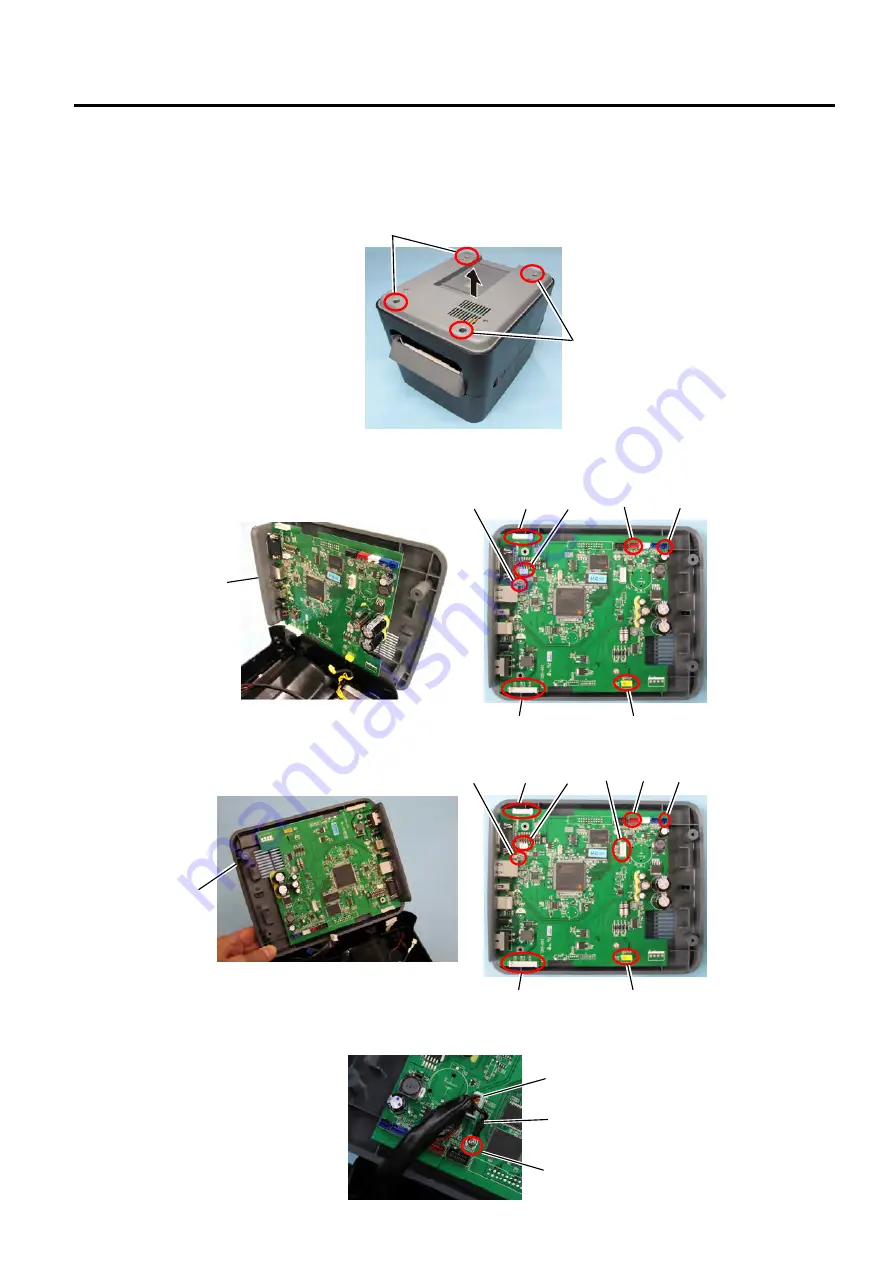
3. REPLACING THE IMPORTANT PARTS
EO18-33030
3.3 Replacing the Parts for B-FV4D-GH
3-32
3.3.4 Replacing the Bottom Cover and the Main PC Board
1. Refer to Section 3.2.3 to take off the power adapter cover.
2. Use a Phillips screwdriver to remove the 4 screws.
3.
[B-FV4D-GH]
Take off the bottom cover by disconnecting all cables from the main PC board.
[B-FV4D-GL]
Take off the bottom cover by disconnecting all cables from the main PC board.
NOTE:
When disconnecting the connector of the harness from the connector “J8”, remove the ground
wire by loosening the screw, then disconnect it.
Screw
Screw
Bottom Cover
Bottom Cover
J8
Ground Wire
Screw
J9
J4
J1
J14
J11
J6
J5
J4
J1
J9
J6
J5
J8 J14 J11
Содержание B-FV4 Series
Страница 41: ...2 ELECTRONICS SPECIFICATIONS EO18 33030 2 2 Main PC Board Layout 2 4 B FV4D GH B FV4D GL ...
Страница 301: ...APPENDIX EO18 33030 APPENDIX Establishing a Bluetooth connection with B FV4D and B FV4T A 8 ...
Страница 302: ...1 11 1 OSAKI SHINAGAWA KU TOKYO 141 8562 JAPAN E PRINTED IN JAPAN EO18 33030H ...















































