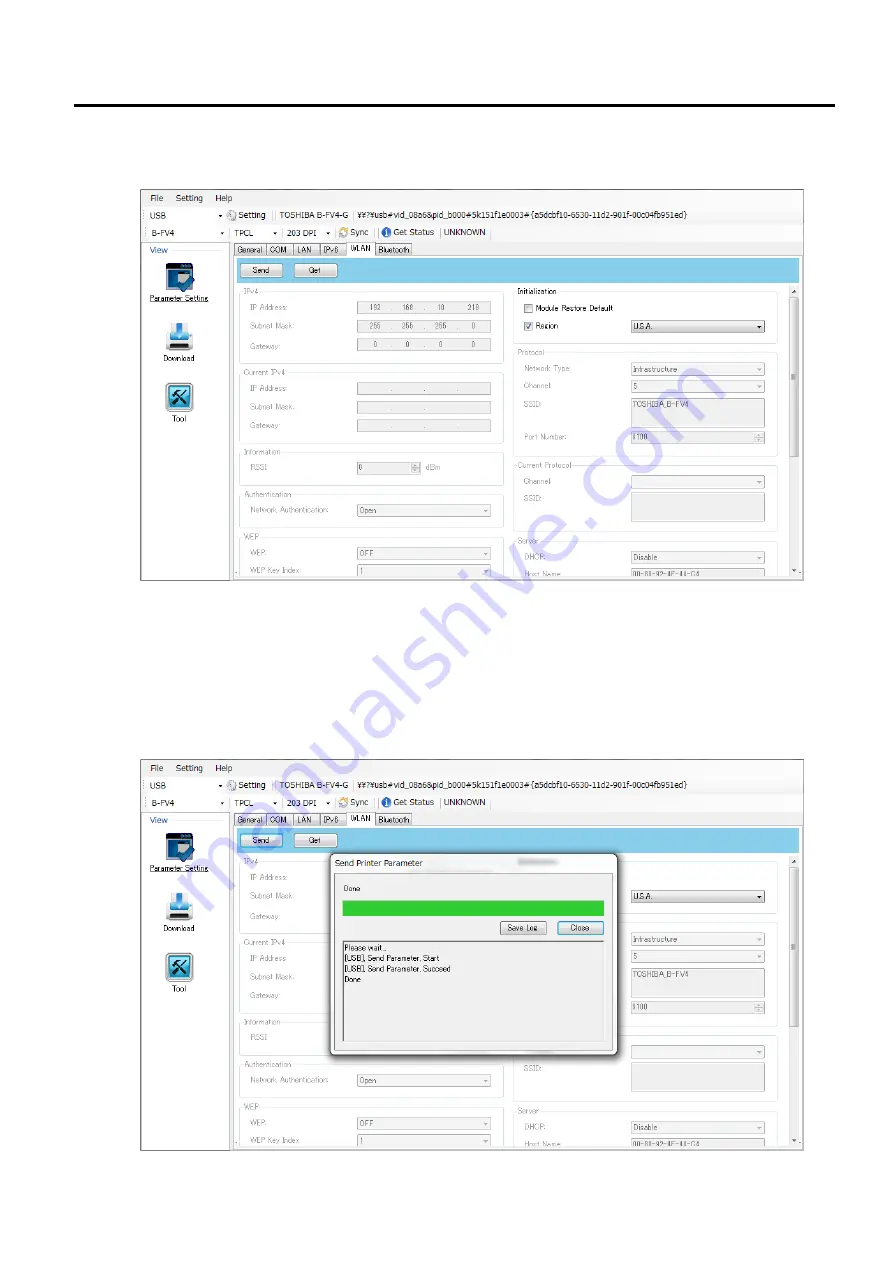
7. B-FV Setting Tool
EO18-33030
7.4 Working with B-FV Setting Tool (V1.0.27)
7-66
6. Click
SEND
.
7. Click
Yes
on the B-FV Setting Tool dialog box showing the message “Printer parameter settings
are updated. Make sure the printer is ready. Are you sure to update the parameter settings?”.
8. Click
Close
.
Содержание B-FV4 Series
Страница 41: ...2 ELECTRONICS SPECIFICATIONS EO18 33030 2 2 Main PC Board Layout 2 4 B FV4D GH B FV4D GL ...
Страница 301: ...APPENDIX EO18 33030 APPENDIX Establishing a Bluetooth connection with B FV4D and B FV4T A 8 ...
Страница 302: ...1 11 1 OSAKI SHINAGAWA KU TOKYO 141 8562 JAPAN E PRINTED IN JAPAN EO18 33030H ...















































