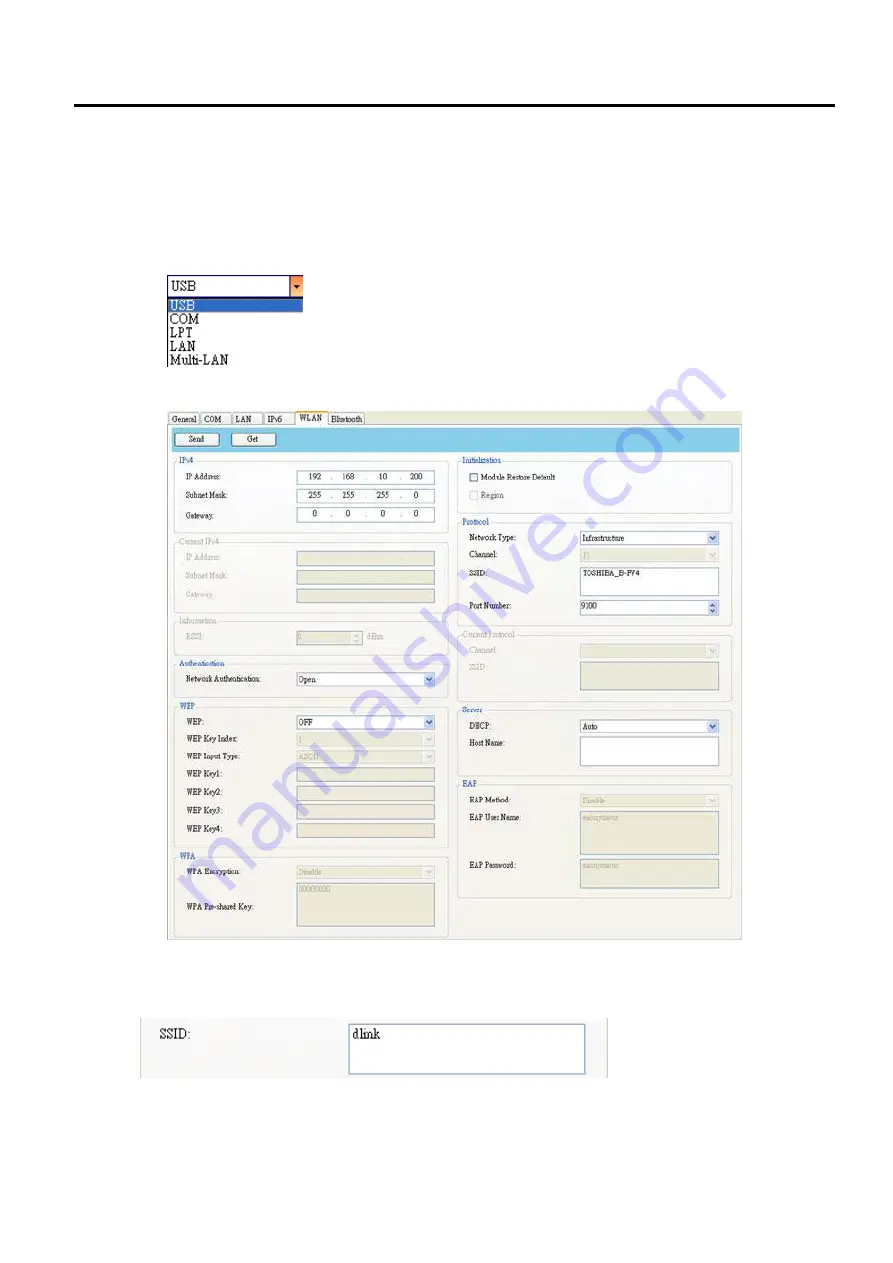
7. B-FV Setting Tool
EO18-33030
7.6 Working with B-FV Setting Tool (V1.0.34)
7-107
Setting up WLAN Connection
Before you set up a wireless LAN connection, make sure your computer has connected to a
wireless network.
1. In the
Input/Output Port
list, click
USB
or
COM
.
2. In the
Navigation
pane, click
Parameter Setting
, and click the
WLAN
tab.
3. In the
SSID
box, enter the network name you’ve connected, and do one of the following to enter
your password:
Содержание B-FV4 Series
Страница 41: ...2 ELECTRONICS SPECIFICATIONS EO18 33030 2 2 Main PC Board Layout 2 4 B FV4D GH B FV4D GL ...
Страница 301: ...APPENDIX EO18 33030 APPENDIX Establishing a Bluetooth connection with B FV4D and B FV4T A 8 ...
Страница 302: ...1 11 1 OSAKI SHINAGAWA KU TOKYO 141 8562 JAPAN E PRINTED IN JAPAN EO18 33030H ...






























