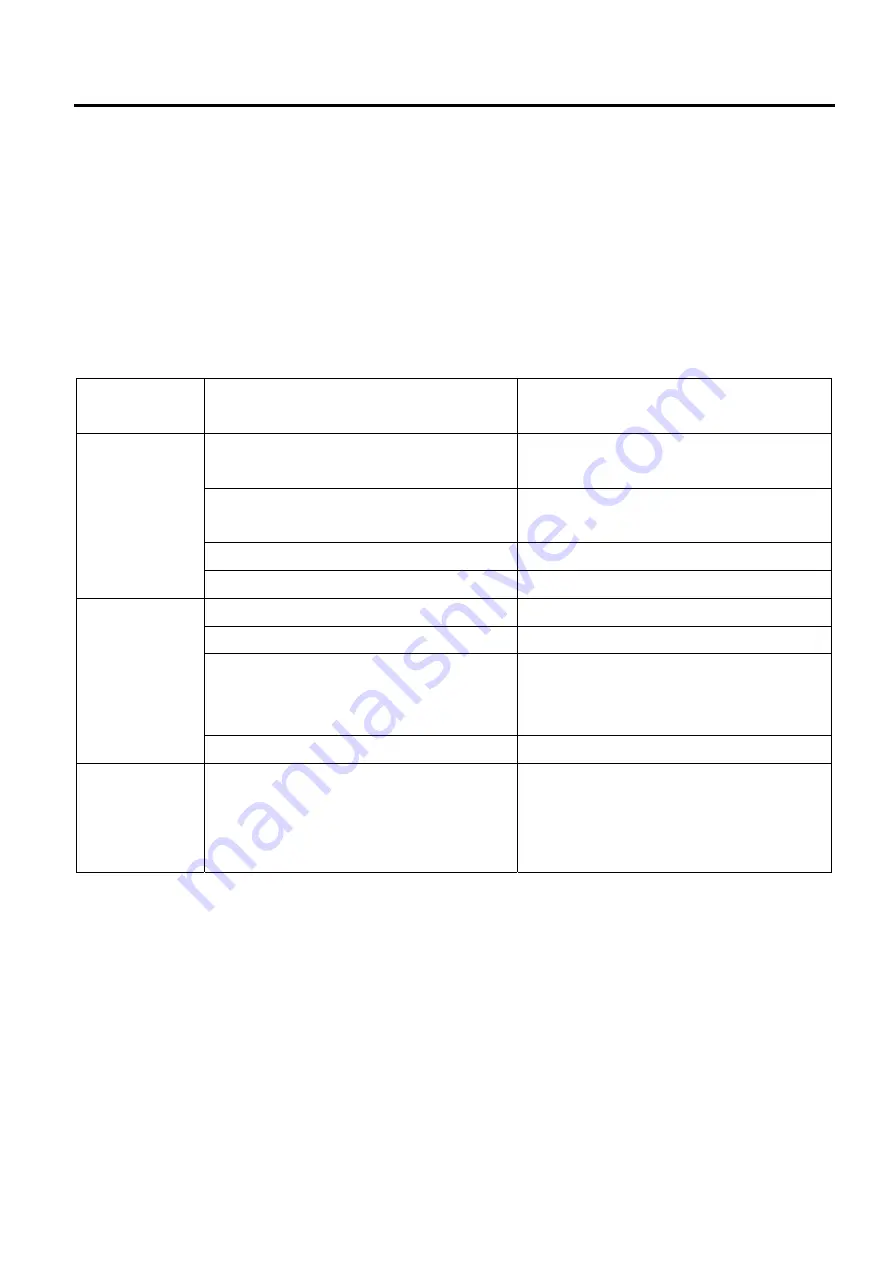
4. TROUBLESHOOTING
EO18-33030
4.1 LED Status
4-1
4. TROUBLESHOOTING
The following guide lists the most common problems that might be encountered when operating this bar
code printer. If the printer still does not function after all suggested solutions have been invoked, please
contact the Customer Service Department of your purchased reseller or distributor for assistance.
4.1 LED Status
This section lists the common problems that according to the LED status and other problems you may
encounter when operating the printer. Also, it provides solutions.
LED Status /
Printer Status
Possible Cause
Recovery Procedure
LED 1: Unlit
LED 2: Unlit
No response
Input voltage to the printer is not within the
rated voltage.
Replace the power cord or power adapter.
Output voltage from the printer is not within the
rated voltage.
Replace the power adapter.
MAIN PC Board is not applied with voltage.
Replace the power adapter.
Failure of the main PC board
Replace the main PC board.
LED 1: Red
LED 2: Green
Communication
error
Failure of the RS-232C connector or cable
Replace the connector or cable.
Failure of the PC or application software
Modify the program.
Failure of the COM port
In B-FV Setting Tool, the settings of the COM
port need to be the same as those in the COM
tab in Parameter Setting.
Failure of the main PC board
Replace the main PC board.
LED 1: Red
LED 2: Orange
M
The print head is
broken.
Failure of the print head
Replace the print head.
M: Flashes at medium speed (1.0 sec)
Содержание B-FV4 Series
Страница 41: ...2 ELECTRONICS SPECIFICATIONS EO18 33030 2 2 Main PC Board Layout 2 4 B FV4D GH B FV4D GL ...
Страница 301: ...APPENDIX EO18 33030 APPENDIX Establishing a Bluetooth connection with B FV4D and B FV4T A 8 ...
Страница 302: ...1 11 1 OSAKI SHINAGAWA KU TOKYO 141 8562 JAPAN E PRINTED IN JAPAN EO18 33030H ...














































