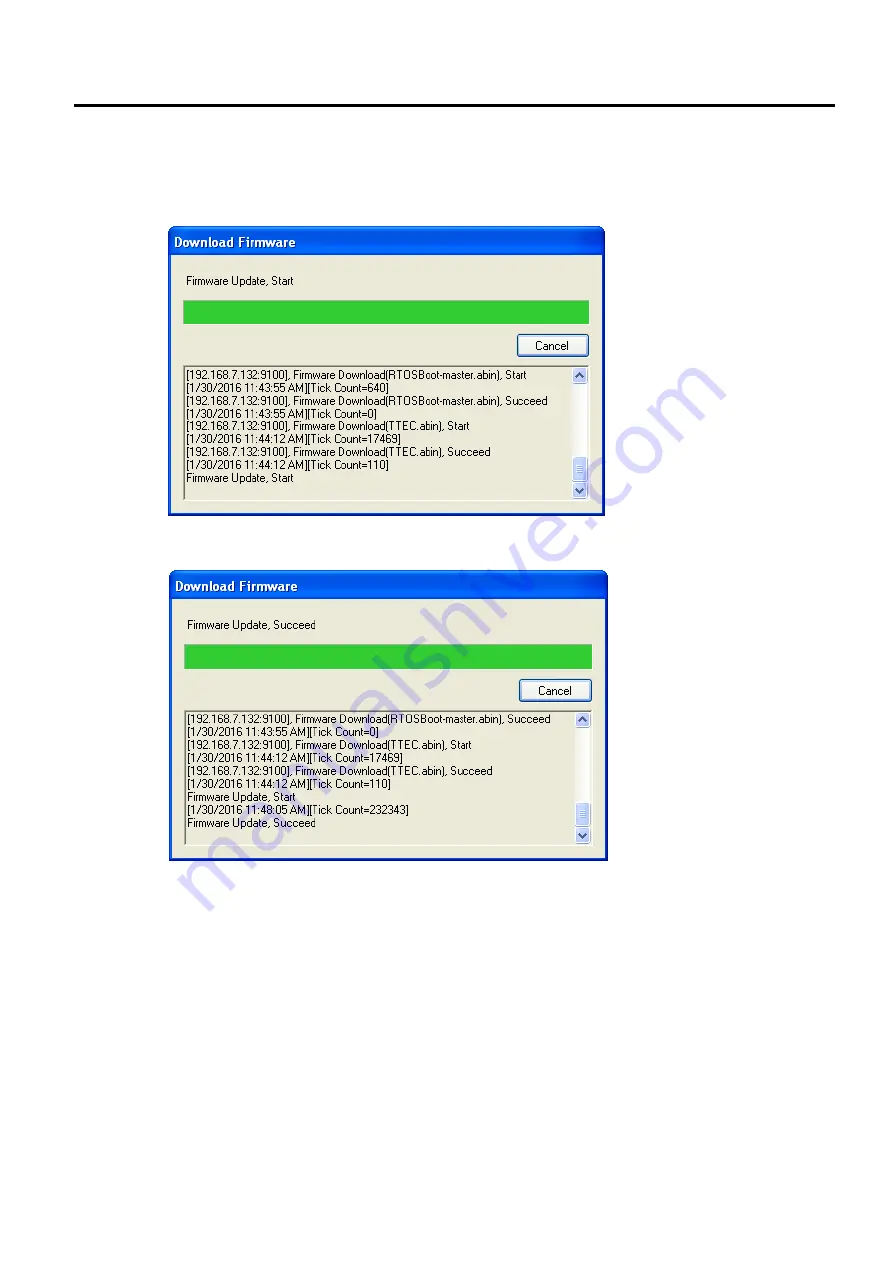
8. UPDATING FIRMWARE
EO18-33030
8.4 Updating Firmware in B-FV Setting Tool (V1.0.34 or later)
8-26
10. When the data transmission is complete, your printer starts to update its firmware. During the
update LED 2 turns to red and orange alternatively, while LED 1 turns to solid green. In the
Download Firmware
dialog box, the message shows that your printer is updating the firmware.
11. Printer will restart automatically after the message “Firmware Update, Succeed” appears.
Содержание B-FV4 Series
Страница 41: ...2 ELECTRONICS SPECIFICATIONS EO18 33030 2 2 Main PC Board Layout 2 4 B FV4D GH B FV4D GL ...
Страница 301: ...APPENDIX EO18 33030 APPENDIX Establishing a Bluetooth connection with B FV4D and B FV4T A 8 ...
Страница 302: ...1 11 1 OSAKI SHINAGAWA KU TOKYO 141 8562 JAPAN E PRINTED IN JAPAN EO18 33030H ...















































