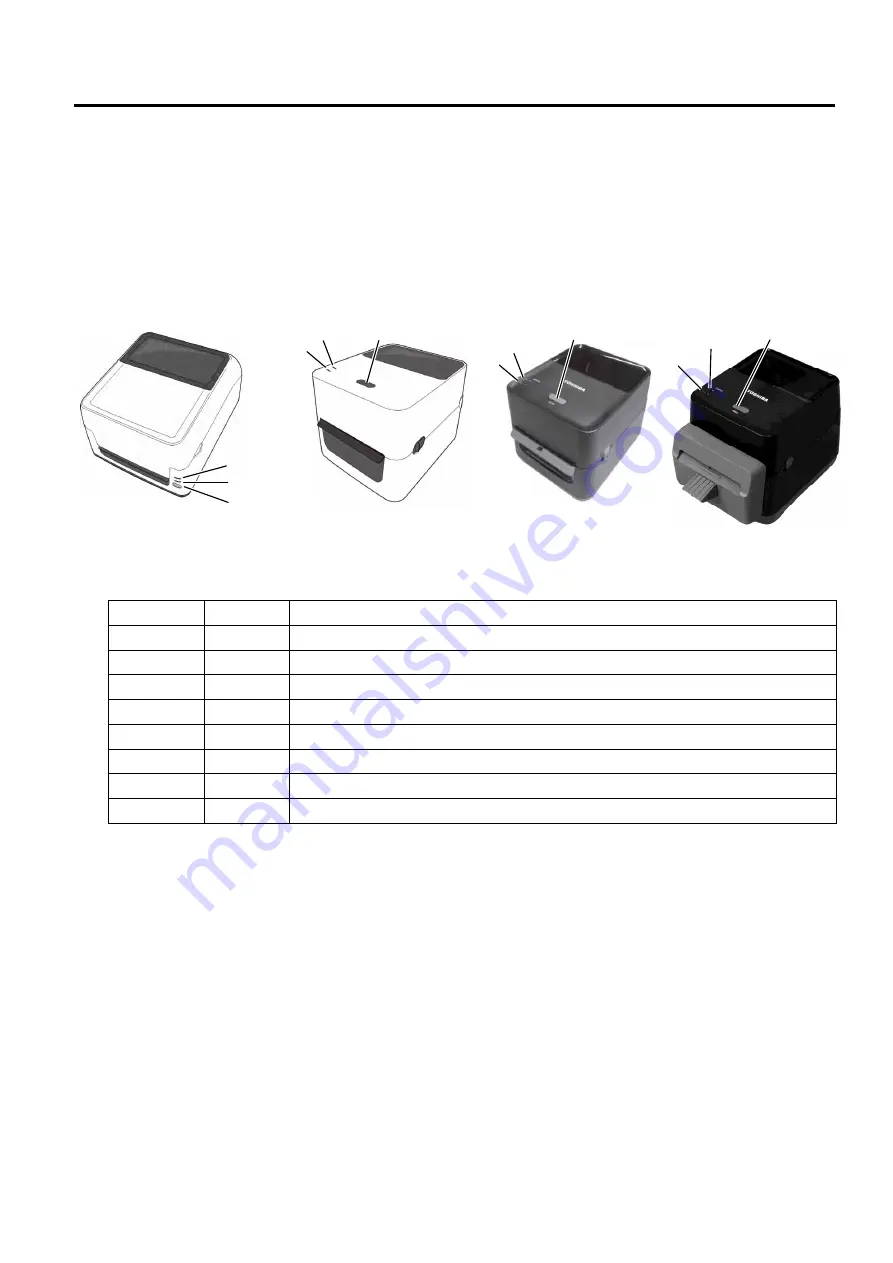
6. SYSTEM MODE
EO18-33030
6.1 Feed Gap Sensor / Black Mark Sensor Adjustments
6-1
6. SYSTEM MODE
When the
[FEED]
button is held and the B-FV4 series is turned on, the printer is ready to start the system
mode. As the STATUS lamp turns in the following order every 1.5 seconds, release the
[FEED]
button while
the STATUS lamp indicates your desired mode to go into it.
LED 1
LED 2
Mode
Orange
Orange
System Mode Start
Green
Red
Feed Gap (Transmissive) Sensor Adjustment
Green
Orange
Black Mark (Reflective) Sensor Adjustment
Red Red
Parameter
clearance
Red
Orange
Auto call cancellation
Red Green
Reserved
Orange
Red
BASIC interpreter disable
Orange
Green
Self-Test printing / Dump mode
FEED Button
LED 1
LED 2
LED 2
LED 1
FEED Button
LED 2
LED 1
FEED Button
B-FV4T-GS/TS
B-FV4D-GS/TS
B-FV4D-GH
FEED Button
LED 1
LED 2
B-FV4D-GL
Содержание B-FV4 Series
Страница 41: ...2 ELECTRONICS SPECIFICATIONS EO18 33030 2 2 Main PC Board Layout 2 4 B FV4D GH B FV4D GL ...
Страница 301: ...APPENDIX EO18 33030 APPENDIX Establishing a Bluetooth connection with B FV4D and B FV4T A 8 ...
Страница 302: ...1 11 1 OSAKI SHINAGAWA KU TOKYO 141 8562 JAPAN E PRINTED IN JAPAN EO18 33030H ...















































