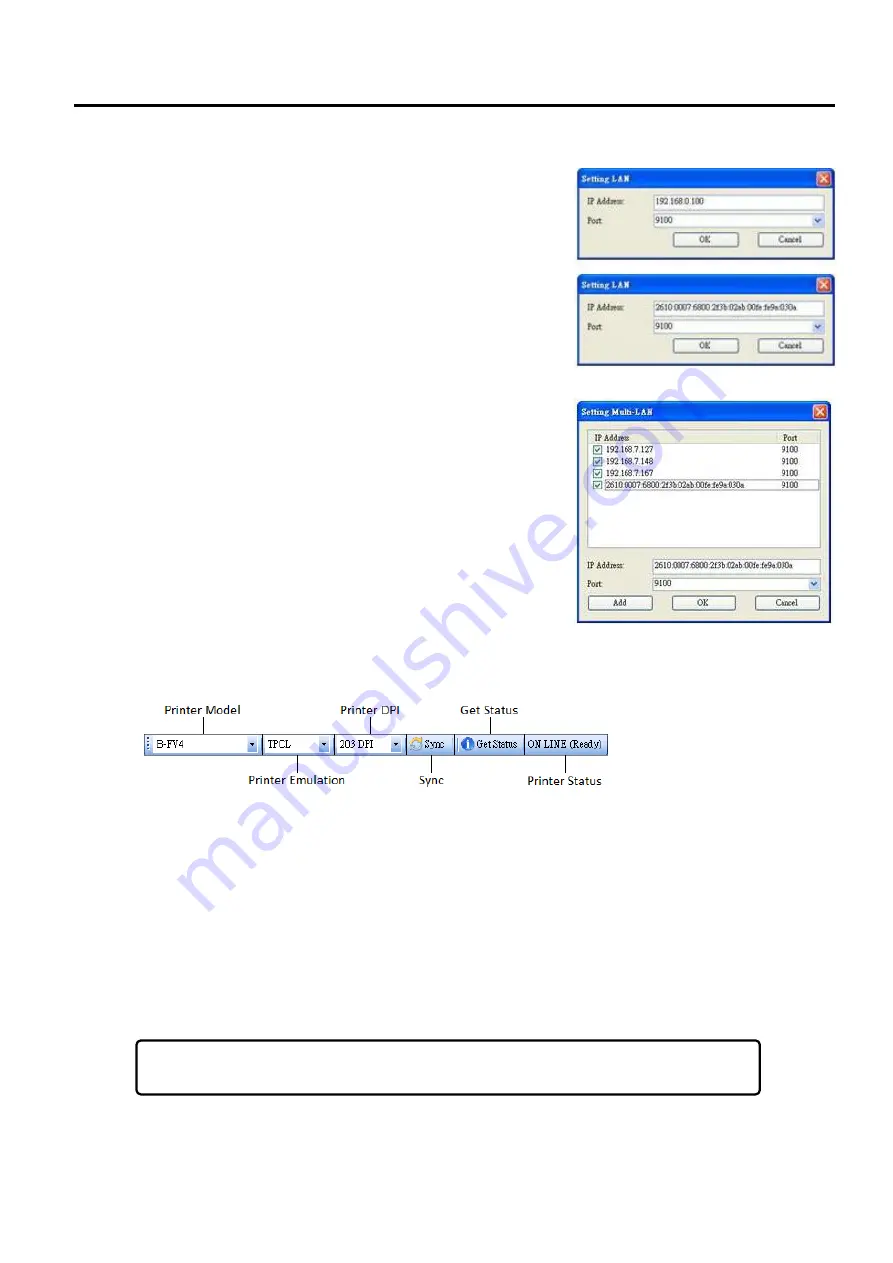
7. B-FV Setting Tool
EO18-33030
7.6 Working with B-FV Setting Tool (V1.0.34)
7-87
■
LAN
It is the Ethernet port and related to the
LAN
tab in
Parameter Setting
. It supports an IPv4 or IPv6 address.
For more information about setting up a network
connection, see
Setting up LAN Connection
,
Setting up
IPv6 Connection
and
Setting up WLAN Connection
.
■
Multi-LAN
It allows you to perform tasks on network printers. For
example, you can add other printers’ IP addresses in
Multi-LAN setting, and update firmware for all printers at
once. If any error has occurred during the connection, B-FV
Setting Tool skips that IP address and tries the next one.
Before you use the
Multi-LAN
port, you need to set up a
network connection. For further details, see
Setting up
LAN Connection
,
Setting up IPv6 Connection
and
Setting up WLAN Connection
.
The second row of the toolbar includes six items.
■
Printer Model
Printer models.
■
Printer Emulation
The emulation language of your printer. The emulation you choose affects
the tabs displayed in the
Properties
pane.
■
Printer DPI
The print resolution of your printer. It provides 203 dpi and 300 dpi.
■
Sync
Get the current settings of
Printer Model
,
Printer Emulation
and
Printer DPI
from your
printer.
■
Get Status
Detect if your printer is ready for use.
■
Printer Status
It shows the result of
Get Status
.
Note
For Type 3 models,
Sync
and
Get Status
functions are not supported.
Содержание B-FV4 Series
Страница 41: ...2 ELECTRONICS SPECIFICATIONS EO18 33030 2 2 Main PC Board Layout 2 4 B FV4D GH B FV4D GL ...
Страница 301: ...APPENDIX EO18 33030 APPENDIX Establishing a Bluetooth connection with B FV4D and B FV4T A 8 ...
Страница 302: ...1 11 1 OSAKI SHINAGAWA KU TOKYO 141 8562 JAPAN E PRINTED IN JAPAN EO18 33030H ...
















































