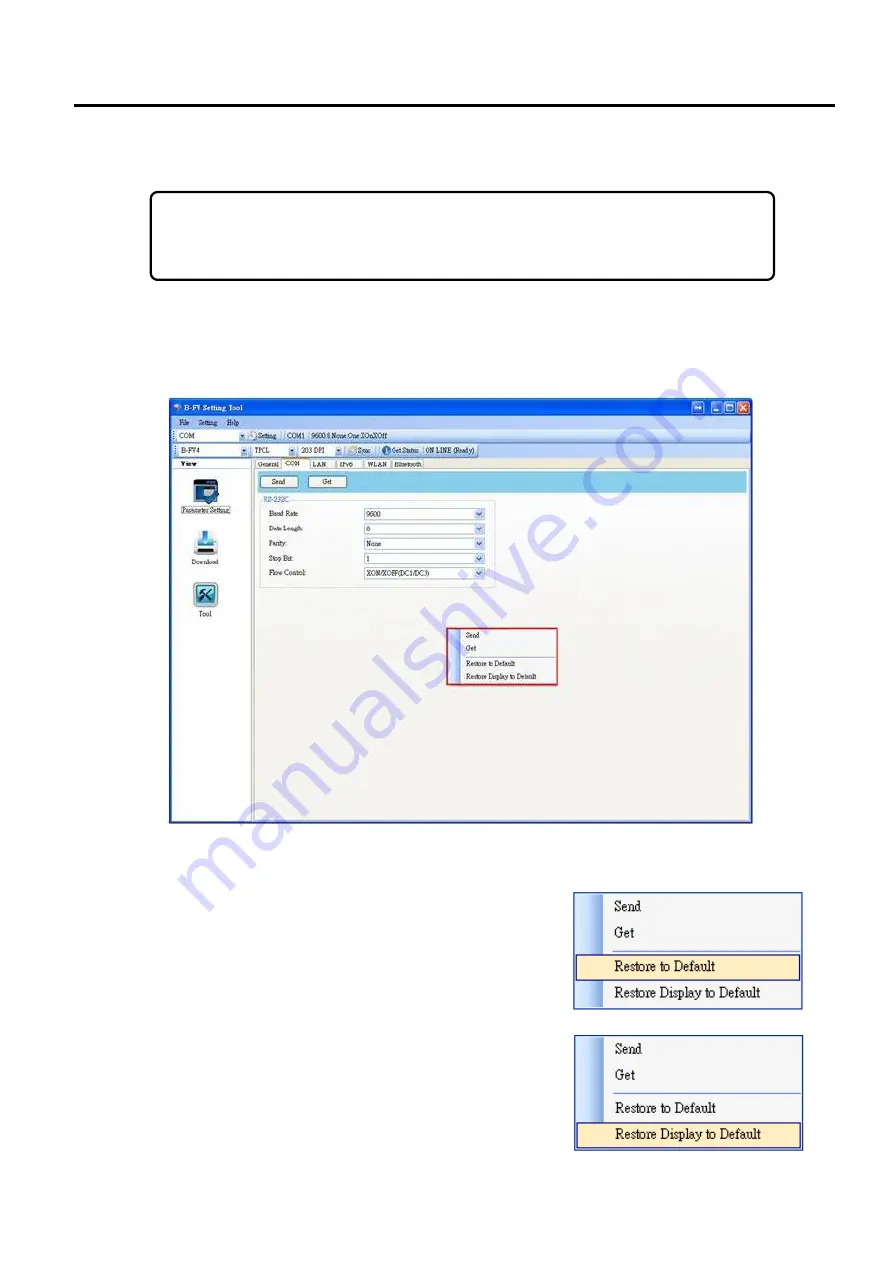
7. B-FV Setting Tool
EO18-33030
7.6 Working with B-FV Setting Tool (V1.0.34)
7-119
Resetting Parameter Setting
To reset the Parameter Setting of “Setting Tool” display, perform the following steps:
If you want to reset
Parameter Setting
, do this:
1. In
Parameter Setting
, right-click in the blank area in any tab.
2. In the shortcut menu, do one of the following to reset
Parameter Setting
:
∙
If you want to restore all of the settings to their default
values, click
Restore to Default
.
∙
If you want to restore the settings of the current tab to
their default values, click
Restore Display to Default
.
Note
The machine setting does not reset.
To reset the printer to “Factory Setting”, see page 7-127.
Содержание B-FV4 Series
Страница 41: ...2 ELECTRONICS SPECIFICATIONS EO18 33030 2 2 Main PC Board Layout 2 4 B FV4D GH B FV4D GL ...
Страница 301: ...APPENDIX EO18 33030 APPENDIX Establishing a Bluetooth connection with B FV4D and B FV4T A 8 ...
Страница 302: ...1 11 1 OSAKI SHINAGAWA KU TOKYO 141 8562 JAPAN E PRINTED IN JAPAN EO18 33030H ...
















































