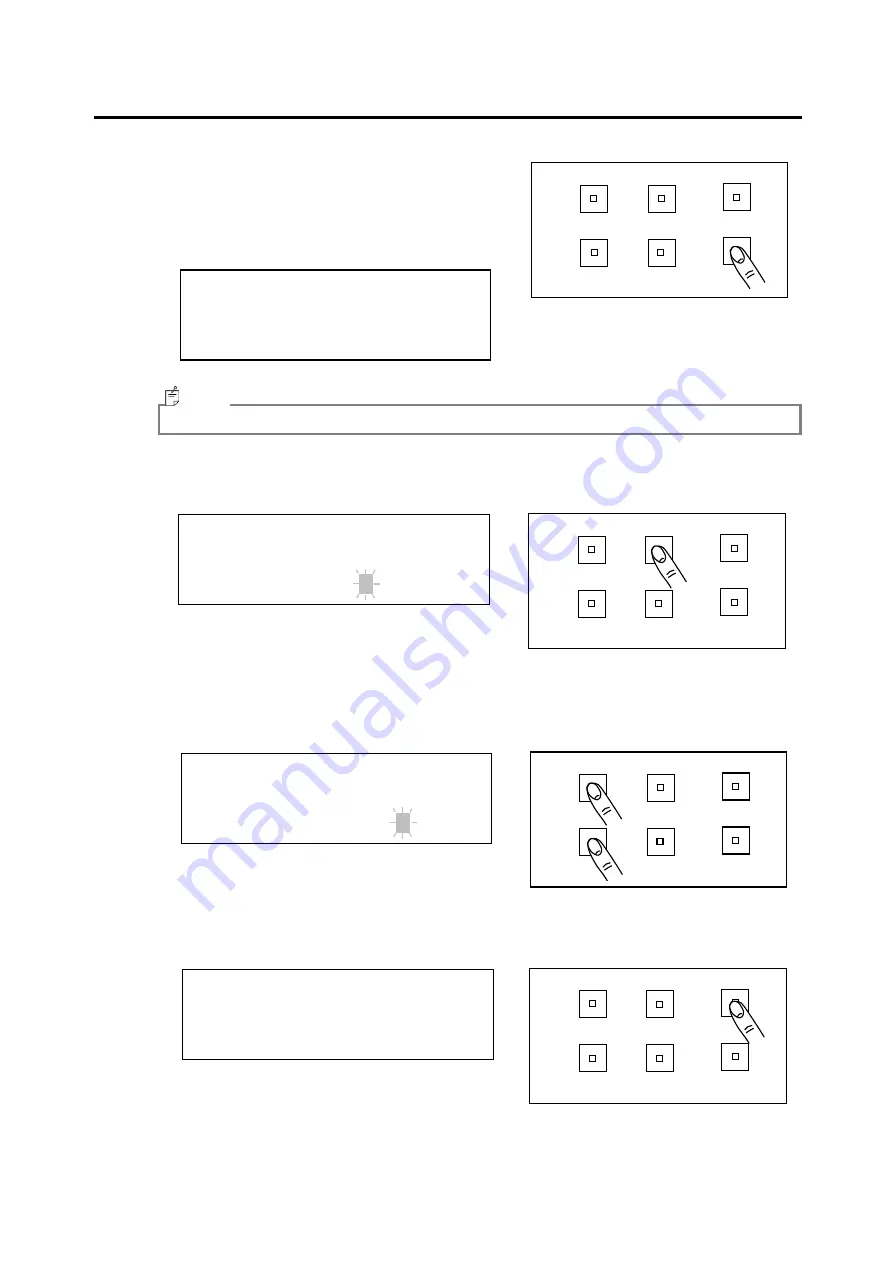
- 59 -
3.15.1 Averaging Count
1
Switch to the function mode to display the [MEASURE]-
[Average Time].
☞
'3.1.2 Entering/Returning from the Function Mode'
*
Average
Time
*
Average
=
5
T
his setting screen is not displayed, if measurement averaging is set to
“Normal Meas”.
2
To input data, press the [CHANGE] switch.
*Average
Time
*
Average
=
3
Input the desirable value with the method of setting value. Available range is 1 to 20.
Setting Method
☞
‘3.1.3 Setting Values’
*
Average
Time
*
Average
=
10
4
Press the [ENTER] switch to decide the value.
*Average
Time
*
Average
=
10
DIF.
ABS.
UP
LAMP
DOWN
MEAS.
HOLD
FIELD
FUNCTION
ENTER
CHANGE
ROTATION
SHIFT
DIF.
ABS.
UP
LAMP
DOWN
MEAS.
HOLD
FIELD
FUNCTION
ENTER
CHANGE
ROTATION
DIF.
ABS.
UP
LAMP
DOWN
MEAS.
HOLD
FIELD
FUNCTION
ENTER
CHANGE
ROTATION
SHIFT
DIF.
ABS.
UP
LAMP
DOWN
MEAS.
HOLD
FIELD
FUNCTION
ENTER
CHANGE
ROTATION
SHIFT
Note
Содержание SR-3AR
Страница 1: ...INSTRUCTION MANUAL SPECTRORADIOMETER Rev 20...
Страница 2: ......
Страница 104: ...93...






























