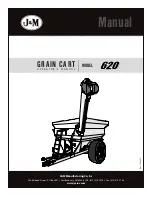9
S
Se
elle
ec
cttiin
ng
g tth
he
e lla
an
nd
diin
ng
g s
sp
po
ott
Einstellung der Ballplatzierung auf dem Tisch
Réglage de la position de la balle sur la table
T
Th
he
e lla
an
nd
diin
ng
g s
sp
po
ott s
sh
ho
ou
ulld
d b
be
e s
se
elle
ec
ctte
ed
d iin
n
tth
he
e “
“s
stta
an
nd
d--b
by
y”
” c
co
on
nd
diittiio
on
n o
off r
ro
ob
bo
ott.. T
Th
he
e
r
ro
ob
bo
ott c
ca
an
n p
pe
er
rffo
or
rm
m tth
hr
re
ee
e m
ma
aiin
n k
kiin
nd
ds
s o
off
s
se
er
rv
viin
ng
g s
stty
ylle
e:: ffiix
xe
ed
d c
co
ou
ur
rs
se
e,, s
stta
an
nd
da
ar
rd
d
a
alltte
er
rn
na
attiiv
ve
e c
co
ou
ur
rs
se
e a
an
nd
d r
ra
an
nd
do
om
m c
co
ou
ur
rs
se
e..
T
Th
he
er
re
e a
ar
re
e 1
11
1 d
diig
giitt k
ke
ey
ys
s llo
oc
ca
atte
ed
d a
att tth
he
e
b
bo
otttto
om
m p
po
or
rttiio
on
n o
off c
co
on
nttr
ro
oll b
bo
ox
x.. T
Th
ho
os
se
e
k
ke
ey
ys
s iin
nd
diic
ca
atte
e tth
he
e 1
11
1 p
po
os
siittiio
on
ns
s o
off tth
he
e
tta
ab
blle
e w
wh
hiic
ch
h tth
he
e b
bllu
ue
e p
pa
ar
rtt iin
nd
diic
ca
atte
es
s tth
he
e
w
wh
ho
olle
e tta
ab
blle
e a
ar
re
ea
a o
on
n tth
he
e p
plla
ay
y s
siid
de
e.. T
To
o
s
se
elle
ec
ctt tth
he
e lla
an
nd
diin
ng
g s
sp
po
ott o
off tth
he
e b
ba
allll,, ffiir
rs
stt
p
pr
re
es
ss
s tth
he
e “
“S
Se
elle
ec
ctt tth
he
e lla
an
nd
diin
ng
g s
sp
po
ott”
”
k
ke
ey
y,, a
allll iin
nd
diic
ca
atto
or
r lliig
gh
htts
s o
off 1
1--1
11
1 p
po
os
siittiio
on
n
w
wiillll b
be
e ttu
ur
rn
ne
ed
d o
offff a
att tth
hiis
s p
po
oiin
ntt.. N
No
ow
w w
we
e
c
ca
an
n p
pr
re
es
ss
s e
eiitth
he
er
r o
on
ne
e o
off tth
he
e p
po
os
siittiio
on
n,,
tth
he
en
n tth
he
e lliig
gh
htt o
off tth
he
e c
co
or
rr
re
es
sp
po
on
nd
diin
ng
g
p
po
os
siittiio
on
n b
be
eiin
ng
g ttu
ur
rn
ne
ed
d o
on
n.. S
Stta
ar
rtt tth
he
e
r
ro
ob
bo
ott tto
o p
plla
ay
y a
afftte
er
r ffiin
niis
sh
hiin
ng
g tth
he
e s
se
elle
ec
c--
ttiio
on
n.. F
Fo
or
r e
ex
xa
am
mp
plle
e,, tto
o p
plla
ay
y ffiix
xe
ed
d c
co
ou
ur
rs
se
e
w
wiitth
h tth
he
e lla
an
nd
diin
ng
g s
sp
po
ott a
att tth
he
e #
#9
9 p
po
os
siittii--
o
on
n,, w
we
e c
ca
an
n p
pr
re
es
ss
s tth
he
e d
diig
giitt “
“9
9”
” k
ke
ey
y tto
o
s
stta
ar
rtt.. IIff w
we
e w
wa
an
ntt tto
o p
plla
ay
y a
alltte
er
rn
na
attiiv
ve
e
c
co
ou
ur
rs
se
e a
an
nd
d tth
he
e b
ba
allll w
wiillll b
be
e lla
an
nd
diin
ng
g a
att
tth
he
e #
# 1
11
1 p
po
os
siittiio
on
n tth
hr
re
ee
e ttiim
me
es
s,, a
an
nd
d a
att
tth
he
e #
#3
3 p
po
os
siittiio
on
n ttw
wiic
ce
e,, w
we
e c
ca
an
n ffo
ollllo
ow
w
tth
he
e a
ab
bo
ov
ve
e p
pr
ro
oc
ce
ed
du
ur
re
es
s,, tth
he
en
n p
pr
re
es
ss
s tth
he
e
d
diig
giitt “
“1
11
1”
” k
ke
ey
y tth
hr
re
ee
e ttiim
me
es
s a
an
nd
d d
diig
giitt “
“3
3”
”
k
ke
ey
y ttw
wiic
ce
e.. T
Th
he
e n
nu
um
mb
be
er
rs
s o
off b
ba
allll w
wh
hiic
ch
h
lla
an
nd
d o
on
n tth
he
e s
sa
am
me
e s
sp
po
ott d
de
ep
pe
en
nd
d o
on
n h
ho
ow
w
m
ma
an
ny
y ttiim
me
es
s y
yo
ou
u p
pr
re
es
ss
s o
on
n tth
he
e s
sa
am
me
e
p
po
os
siittiio
on
n k
ke
ey
y.. Y
Yo
ou
u c
ca
an
n c
cr
re
ea
atte
e a
as
s m
ma
an
ny
y
a
as
s c
co
om
mb
biin
na
attiio
on
n o
off tth
he
e s
se
er
rv
viin
ng
g s
stty
ylle
e..
T
Th
he
e c
co
on
nttr
ro
oll b
bo
ox
x a
alls
so
o h
ha
as
s a
a m
me
em
mo
or
ry
y
ffu
un
nc
cttiio
on
n tth
ha
att m
me
em
mo
or
riiz
ze
e tth
he
e c
cu
ur
rr
re
en
ntt
s
se
ettttiin
ng
g w
wh
hiic
ch
h iis
s c
ca
ap
pa
ab
blle
e tto
o p
plla
ay
y w
wiitth
h
tth
he
e s
sa
am
me
e s
se
ettttiin
ng
g a
as
s n
ne
ex
xtt ttiim
me
e y
yo
ou
u
s
stta
ar
rtt..
Die Regelung der Ballplatzierung soll-
te im “Stand-by”-Zustand erfolgen.
Der Roboter kann zwei verschiedene
Arten der Ballplatzierung erzeugen:
konstante Platzierung und alternieren-
de Platzierung.
Zur Einstellung der Ballplatzierung
befinden sich im unteren Teil des
Kontrollgeräts elf Positionstasten.
Diese Positionstasten zeigen die elf
Positionen des Tisches, die vom
Roboter angespielt werden können.
Um die Ballplatzierung festzulegen,
drücken Sie zunächst auf die „Select
the landing spot“-Taste, sodass alle elf
Kontrollleuchten über den Positions-
tasten ausgeschaltet sind. Nun können
Sie durch Drücken der gewünschten
Positionstaste den jeweiligen Platzie-
rungspunkt festlegen. Nach dem
Drücken soll die jeweilige Kontroll-
leuchte über der gedrückten Posi-
tionstaste aufleuchten. Nach Ihrer
Eingabe können Sie den Roboter star-
ten. Für eine konstante Platzierung
wählen Sie diese durch Drücken ledig-
lich einer Positionstaste aus.
Für die alternierende Platzierung
drücken Sie die Positionstasten in der
von Ihnen gewünschten Abfolge.
Beispiel: Sie möchten 2 Bälle auf
Position 2, 2 Bälle auf Position 10 und 1
Ball auf Position 6: drücken Sie zwei-
mal die Positionstaste 2, zweimal die
Positionstaste 10 und einmal die
Positionstaste 6. Nach Ihrer Eingabe
können Sie den Roboter starten. Die
Anzahl der Bälle, die auf die gleiche
Stelle platziert werden, hängt also
davon ab, wie oft Sie die jeweilige
Positionstaste drücken.
Das Kontrollgerät verfügt außerdem
über eine „Memory“-Funktion, die sich
die gegenwärtige Einstellung spei-
chert, sodass diese nach einer
Spielpause nicht wieder erneut pro-
grammiert werden muss.
Le réglage de la position de la balle
sur la table devrait être réalisé en
mode « stand-by ». Le robot peut
effectuer deux positionnements diffé-
rents : un positionnement constant ou
en alternance.
Pour le réglage de la position de la
balle, l’appareil de contrôle dispose de
11 touches. Ces touches montrent les
11 positions sur la table. Afin de choisir
une position, appuyer tout d’abord sur
la touche « select the landing spot »,
afin d’éteindre les témoins lumineux
des 11 touches de position. A présent,
sélectionner une touche de position en
appuyant sur celle-ci. Le témoin lumi-
neux de la touche choisie doit s’allu-
mer. Le robot peut être mis en route.
Pour un positionnement constant,
n’appuyer que sur une touche.
Pour un positionnement en alternance,
appuyer sur plusieurs touches. Par
exemple : 2 balles en position 2, 2 bal-
les en position 10 et 1 balle en position
6 : appuyer deux fois sur la touche de
position numéro 2, deux fois sur la
touche de position numéro 10 et une
fois sur la touche de position numéro
6. Le robot peut être mis en marche.
Le nombre de balles placées sur la
même position dépendra du nombre
de fois où la même touche de position
aura été sélectionnée. Le boîtier de
contrôle dispose en outre d’une foncti-
on mémoire qui sauvegarde les der-
niers réglages du robot, de sorte qu’il
n’est pas nécessaire de programmer à
nouveau le robot après une pause.
IIn
nd
diic
ca
atto
orr lliig
gh
htt o
off 1
1 tto
o 1
11
1 p
po
os
siittiio
on
ns
s
Kontrollleuchten der 11 Platzierungspunkte
Témoins lumineux des 11 touches de réglage de la
position de la balle
1
1tto
o 1
11
1 p
po
os
siittiio
on
n s
se
elle
ec
cttiin
ng
g k
ke
ey
ys
s
11 verschiedene Platzierungspunkte
11 touches de réglage de la position de la balle
L
La
an
nd
diin
ng
g s
sp
po
ott s
se
elle
ec
cttiio
on
n k
ke
ey
y
Taste zum Auswählen der Platzierungspunkte
Touche pour le réglage de la position de la balle