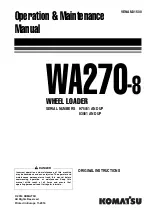70
PROGRAM 1
STEP 01
STEP 02
:
STEP 16
PROGRAM 2
STEP 01
STEP 02
:
STEP 16
PROGRAM 3
STEP 01
STEP 02
:
STEP 16
Setting
Overview
A program contains the following settings for
each step:
Memory: the memory location of the load
operation for the selected step (M001~M256).
Run: Designates the run setting for the step
(Auto, Manual, Skip).
On-Time: Sets the run time of the test.
Off-Time: Sets the off time between steps.
P/F-Time: Sets the testing pass/fail delay time
for GoNo Go testing.
Short-Time: Sets the shorting time for the step,
if any.
Timing
Diagram for
Single Step
Below is a timing diagram of a single step in a
program.
On-Time
Off-Time
Step test time
Start of Step
End of Step
P/ F End Test Time (fixed)
P/ F Time
0.04s
0.06s
Short-Time
P/ F Start Test Time (fixed)
3-2-2. Create a Program
Note
Before creating a program, the settings for each
step must first be created and saved to internal
memory (M001~M256). See the save recall
chapter for further details, page 57.
Содержание LSG SERIES
Страница 8: ......
Страница 23: ...11 GRA 414 E EIA standard 132 382 5 477 6 GRA 414 J JIS standard 149 382 5 477 6 ...
Страница 149: ...137 7 6 Operating Area LSG 175 ...
Страница 150: ...138 LSG 350 ...
Страница 151: ...139 LSG 1050 ...
Страница 166: ......