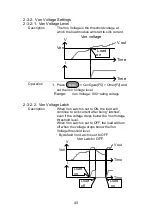50
2-5-3. UVP
Description
If the UVP is tripped, the LSG Series will turn off
the load.
The UVP levels can be set from 0V to 10%
higher than the rating voltage.
Operation
1.
Press
Main
>
Configure[F5]
>
Protection[F1]
and set the
UVP Level
.
Range: UVP Level: OFF, 0~Rating v 10%
Alarm
The UVP indicator will only appear on the
screen when the input voltage is below the
UVP level.
Pressing the Enter key will clear the message.
The UVP indicator will remain on the display
until the voltage level rises back above the UVP
level.
Display
2.596
V
500.06
mA
1.2982
w
CV B Value
15.000
CV A Value
15.000
LOAD
RS232
A Value
Fine
03/09/12
V
V
UVP Alarm
Please Press Enter
To Clear Alarm
UVP
UVP indicator
Alarm message
when UVP is
tripped
Mode
CV
I Range
L 0.7A
V Range
L 15V
Response
Fast
Configure
2-5-4. UVP Ring Time
Description
The UVP Ring Time settings allows the UVP
alarm to keep sounding for a user-set amount of
time after the UVP has been tripped.
Operation
1.
Press
Main
>
Configure[F5]
>
Protection[F1]
and set the
UVP Ring Time
.
Range: UVP Ring Time: OFF, 0~600s
Alarm
When the voltage dips below the UVP level, the
UVP indicator and message will appear on the
screen. The UVP buzzer will sound if UVP Ring
Time is set.
Pressing the Enter key will clear the message
and the buzzer.
If the voltage rises back above the UVP level,
the buzzer will continue to sound until the UVP
Ring Time has elapsed
.
Содержание LSG SERIES
Страница 8: ......
Страница 23: ...11 GRA 414 E EIA standard 132 382 5 477 6 GRA 414 J JIS standard 149 382 5 477 6 ...
Страница 149: ...137 7 6 Operating Area LSG 175 ...
Страница 150: ...138 LSG 350 ...
Страница 151: ...139 LSG 1050 ...
Страница 166: ......