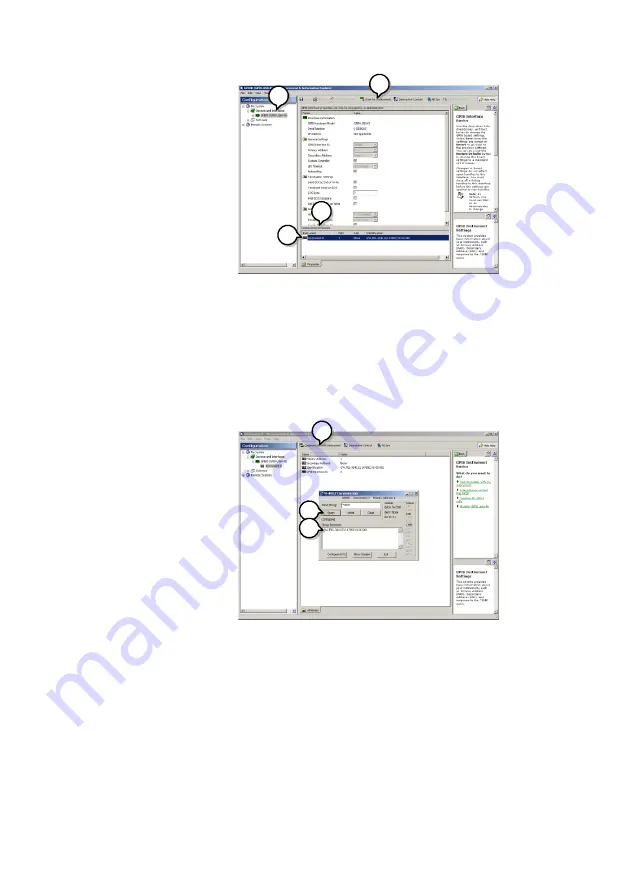
124
2
3
4
5
6.
Click on
Communicate with Instrument
.
7.
In the
NI-488.2 Communicator
window, ensure
*IND?
is written in the
Send String
: text box.
Click on the
Query
button to send the
*IDN?
query to the instrument.
8.
The
String Received
text box will display the
query return:
TEXIO, LSG-XXXX,EXXXXXXX,VX.XX.XXX
(manufacturer, model, serial number, version)
6
7
8
9.
The function check is complete.
Содержание LSG SERIES
Страница 8: ......
Страница 23: ...11 GRA 414 E EIA standard 132 382 5 477 6 GRA 414 J JIS standard 149 382 5 477 6 ...
Страница 149: ...137 7 6 Operating Area LSG 175 ...
Страница 150: ...138 LSG 350 ...
Страница 151: ...139 LSG 1050 ...
Страница 166: ......






























