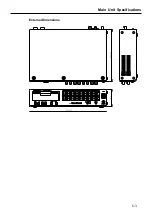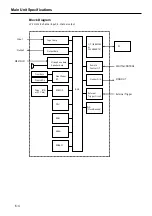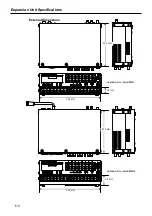Recording Synchronization
5-28
Explanation of names displayed immediately after launching the program or after “Update List” has been
performed
.
After Initial display & "Update
List” are performed
Check BOX display
status
“Status” display
“sync
mode”
display
Executable unit
(previously executed unit)
Check mark present
Non-executable unit
No check mark present
Unit in use
(non-executable)
Red check mark present
(Grey background)
USE
Unit of outside IP address outside
(non-executable)
No check mark present
(Grey background)
IP ERR
2
.
The dialog in the diagram below is displayed when "Sync Check is clicked upon. A check mark is displayed
for the unit set to the master unit and a check mark with a grey background is displayed for the unit set to the
slave unit. Confirm the verification test results for the synchronized connection and that a check mark is
displayed in the check box, and click "OK".
The diagram below shows that the serial number 107100 for master and 107366 for slave 1 have been set,
that the synchronized connection verification is indicated properly (under “status”, CHECK is displayed for
the master unit, and OK is displayed for the slave unit), and that a check mark is automatically displayed in
the check box next to the serial number.(The check box for the slave unit is grey) Clicking the “OK” button in
this state will launch LxNavi, which controls the master unit
.
Содержание LX Series
Страница 2: ......
Страница 10: ...Contents viii...
Страница 26: ...Sampling Frequency and Number of Channels 1 16...
Страница 117: ...Main Unit Specifications 6 3 External Dimensions...
Страница 142: ...Recording Synchronization Specifications 6 28...
Страница 143: ...7 1 Section 7 Appendixes Troubleshooting 7 2 Supplied Accessories and Options 7 3 Supplied Accessories 7 3 Options 7 3...
Страница 146: ...Note 7 4 Note...
Страница 147: ......