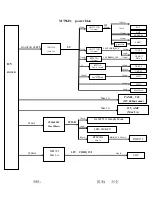Test and Alignment Specification for MT56EP1 Series (v0
01) 160825.docx
Page 10 of 25
The status of “
FactoryKey
” can be changed in “
FactoryMenu
->
Hotkey
”
Press RCU “
OK/
►
”keyto enter the submenu.
Press RCU “
Menu
”key to go back to the root menu.
Press RCU “
◄
/
►
” key to change the values.
Press RCU “
OK
”key run the function.
Press RCU “
Exit
”key exit the Factory menu.
Factory Captions Description
While “FactoryKey” is enabled, there’re some toggled display information (~2s) relative to SW, ProjectID, CI+,
NetworkID to facilitate 100% quick screening without accessing to whatever else menu:
Main SW Ver
FRC Ver(MEMC version)
Project ID(ID)
ERG(PVR)
CI Key Activation flag (CI+ key)
NID(Internet infor for factory)
P (Production/Factory mode flag) / S (Factory UART Parser mode flag) / W (Warm-Up mode flag)
See Appendix
⑨
“
Factory Menu Description
”
2.2. Warm-up Test
Following TCL standard and practices, it’s required minimum
15min
of
Warm-Up
that can be considered as Burn-In.
Additional Aging for White Balance alignment is no more necessary due to consistent Picture Performance with
Cloning usage.
This function is accessible by selecting
“
Factory menu
Æ
WARM UP
”,
pressing RCU “
OK/
►
” key and then leaving
Factory menu by pressing “
Exit
” key. To release/disable Burn-in mode, it’s just required to press “
Menu
” button from
local keyboard. Other faster methods via UART/IR commands are available on enclosed SIACP requirements (rev.
v5.4).
2.3. White Balance
White Balance Touch-Up (Golden sample)
As some color coordinates discrepancies can be noticed from panel batches to others, it may necessary to perform
slight touch-up.
For Color temperature adjustment, switch TV on leading
HDMI
input where should be connected suitable generator
providing following format
1280x720p@60Hz
test pattern. A 32 steps grey scale is recommended to assess relevant
colorimetry tracking and low/high light saturation points.
Содержание L32D2930
Страница 45: ...Trouble Shooting No Picture 41...
Страница 46: ...Trouble Shooting No Sound 42...
Страница 47: ...Trouble Shooting Abnormal Picture 43...
Страница 48: ...Trouble Shooting Network Fault wired 44...
Страница 49: ...Trouble Shooting Network Fault wireless 45...
Страница 50: ......