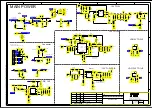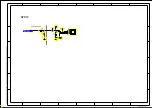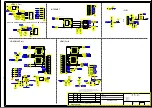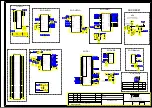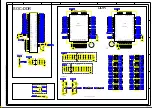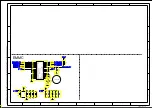Test and Alignment Specification for MT56EP1 Series (v0
01) 160825.docx
Page 18 of 25
Appendix
⑽
“
Factory Menu Description
”
1-Hotkey submenu
Item
Sub-item
Value
Note
Hotkey Off/On
Enable Hotkey flag by pressing
“
◄►
” key to have possibility to
access Factory menu with
“RETURN” key
(
)
(default is
disabled)
2-Warm-Up Mode submenu
Item
Sub-item
Value
Note
Burning
Mode
Off/On
Enable Burning mode by pressing
“
◄►
” key, then press “
EXIT
” key to
activate it
Press “
Menu
” key on local
keyboard to exit the Burning mode
3-ADC
submenu
(
N/A
- menu remains grayed
)
4-White Balance
submenu
Item
Sub-item
Value
Note
White
Balance
Source
HDMI/TV
AV/CMP
Cannot be Selected
Color Temperature
Standard
Warm
Cool
Select Tone by pressing “
◄►
” key
R Gain
000..255
Set R Gain by pressing “
◄►
” key
(-128..+127 for offset)
G Gain
000..255
Set G Gain by pressing “
◄►
” key
(-128..+127 for offset)
B Gain
000..255
Set B Gain by pressing “
◄►
” key
(-128..+127 for offset)
R Offset
000..255
Set R Offset by pressing “
◄►
” key
(-128..+127 for offset)
G Offset
000..255
Set G Offset by pressing “
◄►
” key
(-128..+127 for offset)
B Offset
000..255
Set B Offset by pressing “
◄►
” key
(-128..+127 for offset)
White Balance Init
>
Press “
►
” key to initialize RGB
Gain/Offset values
Picture Related
>
Press “
►
” key to activate submenu
Dynamic Contrast
On/Off
Press “
◄►
” key to enable/disable
Light Sensor
On/Off
Press “
◄►
” key to enable/disable
Содержание L32D2930
Страница 45: ...Trouble Shooting No Picture 41...
Страница 46: ...Trouble Shooting No Sound 42...
Страница 47: ...Trouble Shooting Abnormal Picture 43...
Страница 48: ...Trouble Shooting Network Fault wired 44...
Страница 49: ...Trouble Shooting Network Fault wireless 45...
Страница 50: ......