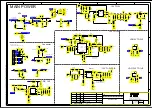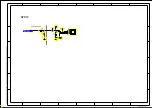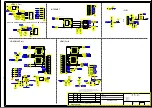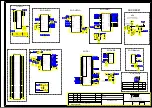Test and Alignment Specification for MT56EP1 Series (v0
01) 160825.docx
Page 15 of 25
Appendix
⑶
“
How to upgrade FLASH SW by OAD
”
//please delete it ,this mathine did not need this
function to update software
¾
Power-on
TV
¾
Set TV to Factory mode (enable Factory key) and/or Burn-in mode if necessary
¾
Connect RF antenna or whatever air antenna with suitable amplifier from any digital broadcasting system (ex:
DTA-115 Multi-Standard VHF/UHF Modulator -
http://www.dektec.com/products/PCI/DTA-115/
)
¾
Play DVB MPEG SSU TS, that includes suitable PKG SW image, with right presets (850MHz/8MHz/…) detailed
on above 1.2 section
¾
Send OAD manufacturing IR code [08d/60d] (refer to SIACP document rev. v5.9 for further information) or go
to “
Factory menu
Æ
Other
Æ
OAD update
“ and then press RCU “
OK/
►
” key
¾
OAD will start automatically and several pop-up messages such as scanning/searching, downloading and
flashing will be skipped (acknowledged by default)
Once upgrading completed, TV may restart automatically after warm start and implicit ResetAll (in case of
NVM mapping/signature change) in previous Factory and/or Burn-in mode
Appendix
⑷
“
How to changeProjectID with RCU
”
¾
Process
following
subsequence
IR codes to change projectID:
MENU+xxx
(xxx:ProjectID, ex: 003)
¾
If it work, the TV will be restart automatically.
Appendix
⑸
“
3D Format Availability vs Source Matrix
”
SOURCE
2D-to-3D
Top and bottom
Side by side
Line Interleave
Frame Sequential
ATV
√
n/a n/a n/a
n/a
AV
√
n/a n/a n/a
n/a
YPbPr
√
n/a n/a n/a
n/a
HDMI
√
√
√
√
n/a
ISDB-T
√
√
√
n/a
n/a
USB
√
√
√
√
n/a
VIDEO on INTERNET
√
√
√
√
n/a
Note
⑿:
-TV product doesn’t support any 3D format for all kinds of pictures (JPEG, …)
Содержание L32D2930
Страница 45: ...Trouble Shooting No Picture 41...
Страница 46: ...Trouble Shooting No Sound 42...
Страница 47: ...Trouble Shooting Abnormal Picture 43...
Страница 48: ...Trouble Shooting Network Fault wired 44...
Страница 49: ...Trouble Shooting Network Fault wireless 45...
Страница 50: ......