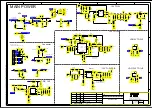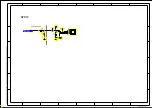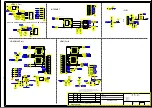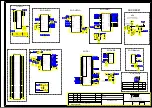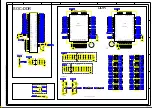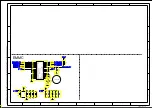Test and Alignment Specification for MT56EP1 Series (v0
01) 160825.docx
Page 17 of 25
Appendix
⑻
“
How to upgradeMAC Address using USB
”
¾
Go to “
Factory menu
Æ
Other
Æ
IPTV
Æ
Update MAC Address
Æ
Update From USB
“
,
but there is no this
function which is only displaying.
The “Written status” flagshould now be enabled (turns to “Yes”) and “MAC address” should display
corresponding address like onto below snapshot:
¾
Note
⒂:
There is no this function which is only displaying.
Appendix
⑼
“
How to upgradeNetflex ESN using USB
”
//already finished
¾
Under USB root path, create a new folder named as “
esn
”, then copy corresponding ESN KEY bin files into this
folder;
¾
Under
“
esn
” path, the key be named as “
nflxk_***
”,like this
,
¾
Plug USB stick to the TV;
¾
Go to “
Factory menu
Æ
USB Clone && Update
Æ
ESN Key Upgrade
“ and then press RCU “
OK
” key
¾
Remove USB stick
Note
⒃:
If unfortunately the process failed, you may need to download new ESN key and repeat operation again.
Содержание L32D2930
Страница 45: ...Trouble Shooting No Picture 41...
Страница 46: ...Trouble Shooting No Sound 42...
Страница 47: ...Trouble Shooting Abnormal Picture 43...
Страница 48: ...Trouble Shooting Network Fault wired 44...
Страница 49: ...Trouble Shooting Network Fault wireless 45...
Страница 50: ......