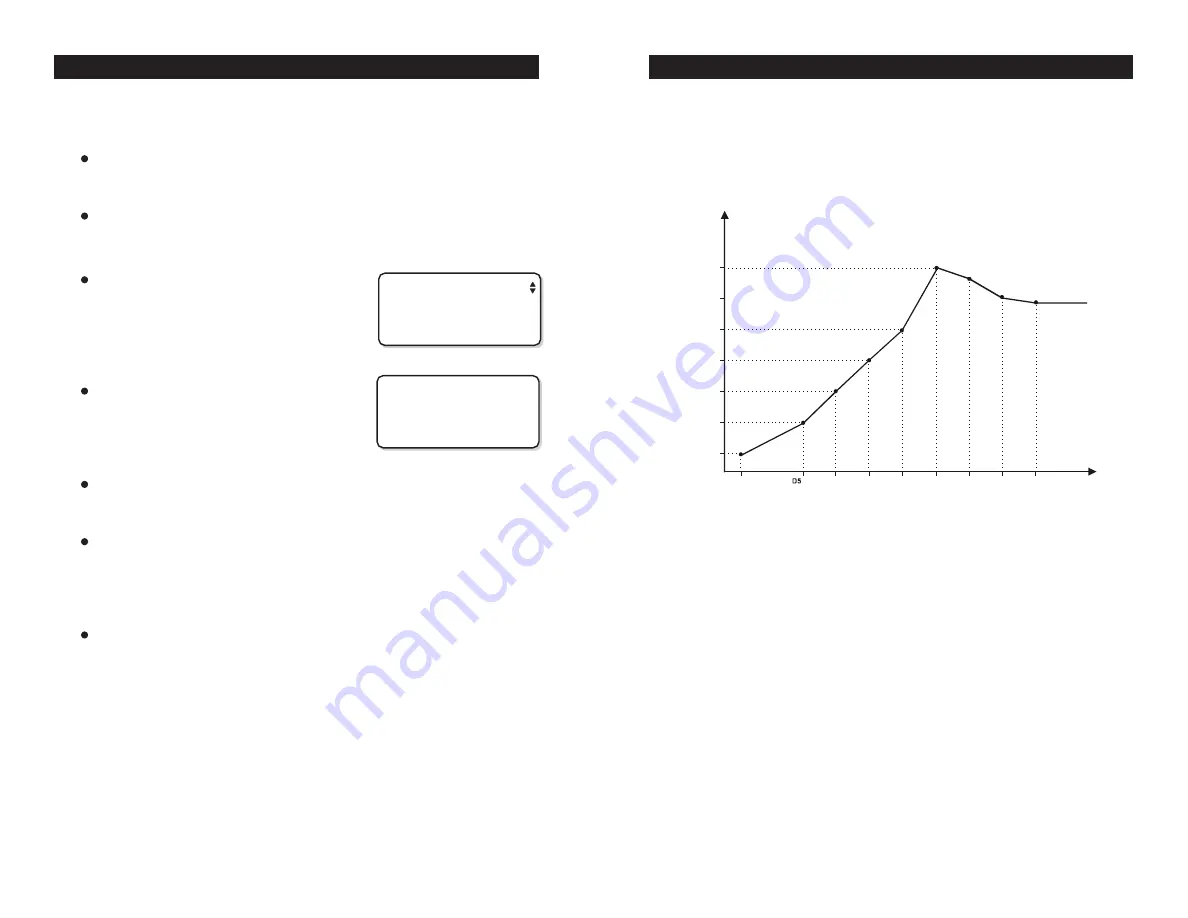
34
TARGET FEED MASTER RF
TARGET FEED MASTER RF rev.09
Setting the Blend Curve
Select the desired house from the main menu using the arrow keys.
Press the right-arrow key.
Select the "
7. Blend curves
" menu then press the right-arrow key.
Accessible if blends are used (s. 5.8.2).
Use the up and down-arrow keys to
select the males or females' blend
curve then press the right-arrow key.
The current blend curve status flashes
on the display.
Press the down-arrow key to select the
first day of the curve then set it to the
desired value using the adjustment but-
tons.
Press the down-arrow key then use the adjustment buttons to se-
lect the feed blend that is distributed on the first day of the curve.
Press the down-arrow key to select the second point of the curve.
Proceed in similar fashion to set the day at which each point starts
and the feed blend associated with each point. If ten points are
not needed, repeat the last blend for each unnecessary point.
Once the ten points are correctly set, press the up-arrow key to
select "
Use curve?
" menu. Select "
Yes
" to enable the curve.
4.7 House 1 Blend
Curves
1. Males
2. Females
4.7.1 M Blend Curve
Use curve ? No
1.Da 1 Blend 1
2.Da 25 Blend 2
39
TARGET FEED MASTER RF
TARGET FEED MASTER RF rev.09
5.5.5 Feed Curves
Feed curves are used to adjust the feed ration of males and fe-
males with time.
A curve is defined using up to ten points. Each point specifies a
day number and a ration for that day. Once the points of the curve
are defined, the curve must be activated. The controller will change
the feed ration every day in a linear fashion between consecutive
points of the curve. This ensures a smooth transition between
different feed rations. When the last point of the curve is reached,
the ration selected for that day is maintained until a new flock
starts. The highest possible day number is 450.
NOTES:
All ten points of the curve must be specified. If ten points are not
needed, repeat the last ration for each unnecessary point or de-
crease the day number: if the day number is decreased, the curve
remains at the previous point and ignores all the following points.
Ration
days
D1
D10
D15
D20
D25
D30
D35
D40
Ration 7
Ration 6
Ration 5
Ration 4
Ration 3
Ration 2
Ration 1






























