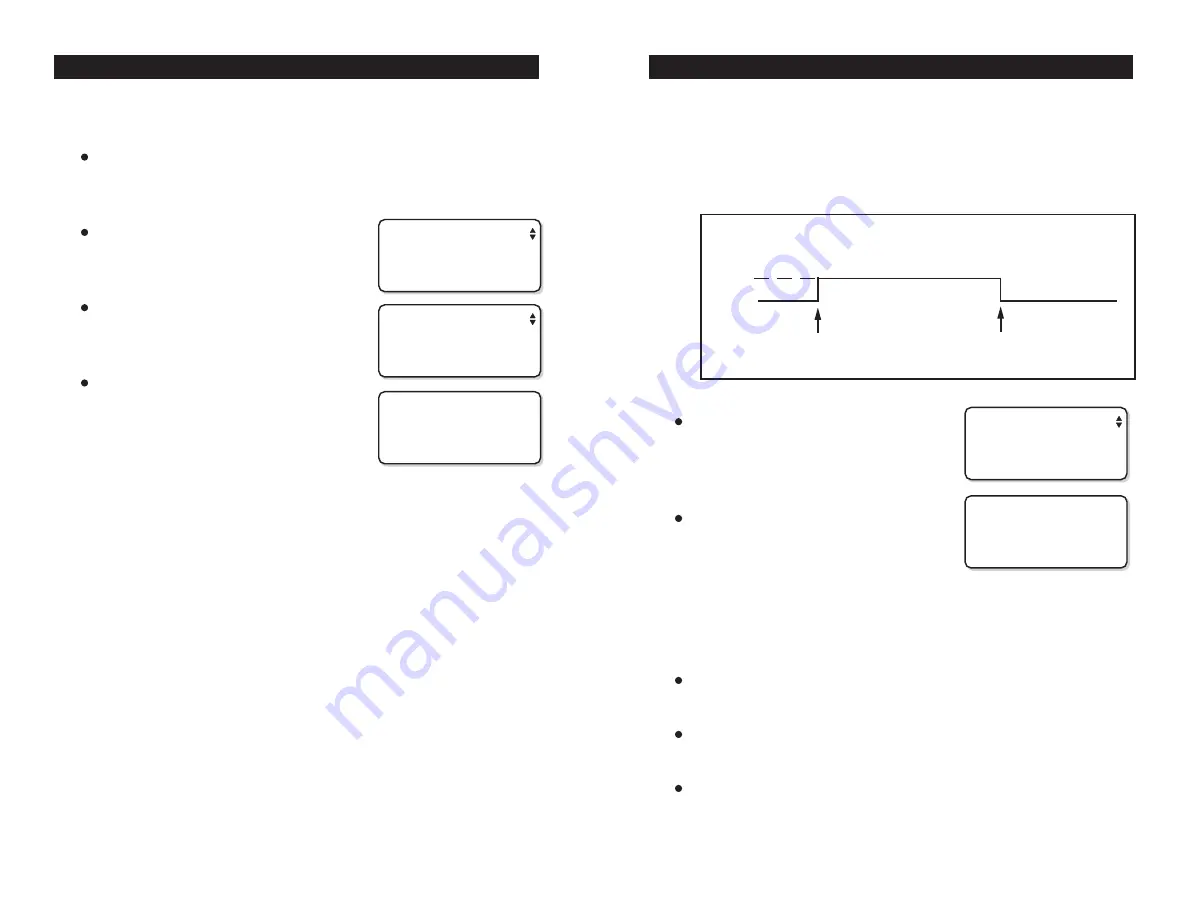
32
TARGET FEED MASTER RF
TARGET FEED MASTER RF rev.09
Blend Substitution – Blend Selection:
Select the "
2a. Blends
" menu from the main menu then press the
right-arrow key. Note that this menu is only available if blends
have been enabled during the installation (s. 5.8.2).
Use the arrow keys to select the
"9. Substitution"
menu. Press the
right-arrow key.
Use the arrow keys to select the
"3. Blend Substit."
menu then press
the right-arrow key.
Select the substitute blend for each ac-
tivate blend. If some blends do not re-
quired to be substituted, set the origi-
nal and substitute blends to the same
value ; e.g., Blend 1 ---> 1.
9. Substitution
3. Blend Substit.
Substitute Blend
Blend 1 ->
1
Blend 2 ->
2
Blend 3 ->
3
2a. Blend Menu
9. Substitution
41
TARGET FEED MASTER RF
TARGET FEED MASTER RF rev.09
5.6 Time Clocks
The controller has 8 timers, using the real-time clock, to control
various devices such as lights or feed loops. Each output can per-
form up to 10 cycles per day.
Use the arrow keys to select the
"
6. Time Clocks
" from the main menu.
Accessible if time clocks are enabled
(s. 5.8.2).
Use the arrow keys to select the de-
sired time clock. Select the desired
operating mode:
Alw:
the clock output runs everyday;
Feed 1: the clock output only runs during feeding days of house 1;
Feed 2: the clock output only runs during feeding days of house 2;
Never: the clock output is disabled.
Press the down-arrow key. The first start time flashes on the dis-
play. Use the adjustment buttons to set it to the desired value.
Press the down-arrow key. The first stop time flashes on the dis-
play. Use the adjustment buttons to set it to the desired value.
Proceed the same way to set all start and stop times for each 10
cycles. If 10 cycles are not necessary, set their start and the stop
times to the same value.
Feed Weigher for
Breeders VX.X
6. Time Clocks
Run: Alw
On 1 6:00 Off 6:30
On 2 8:45 Off 9:30
On 3 9:45 Off 11:00
Start Time = 8:00
Stop Time = 9:30
Time Clock Cycle:
ON
OFF






























