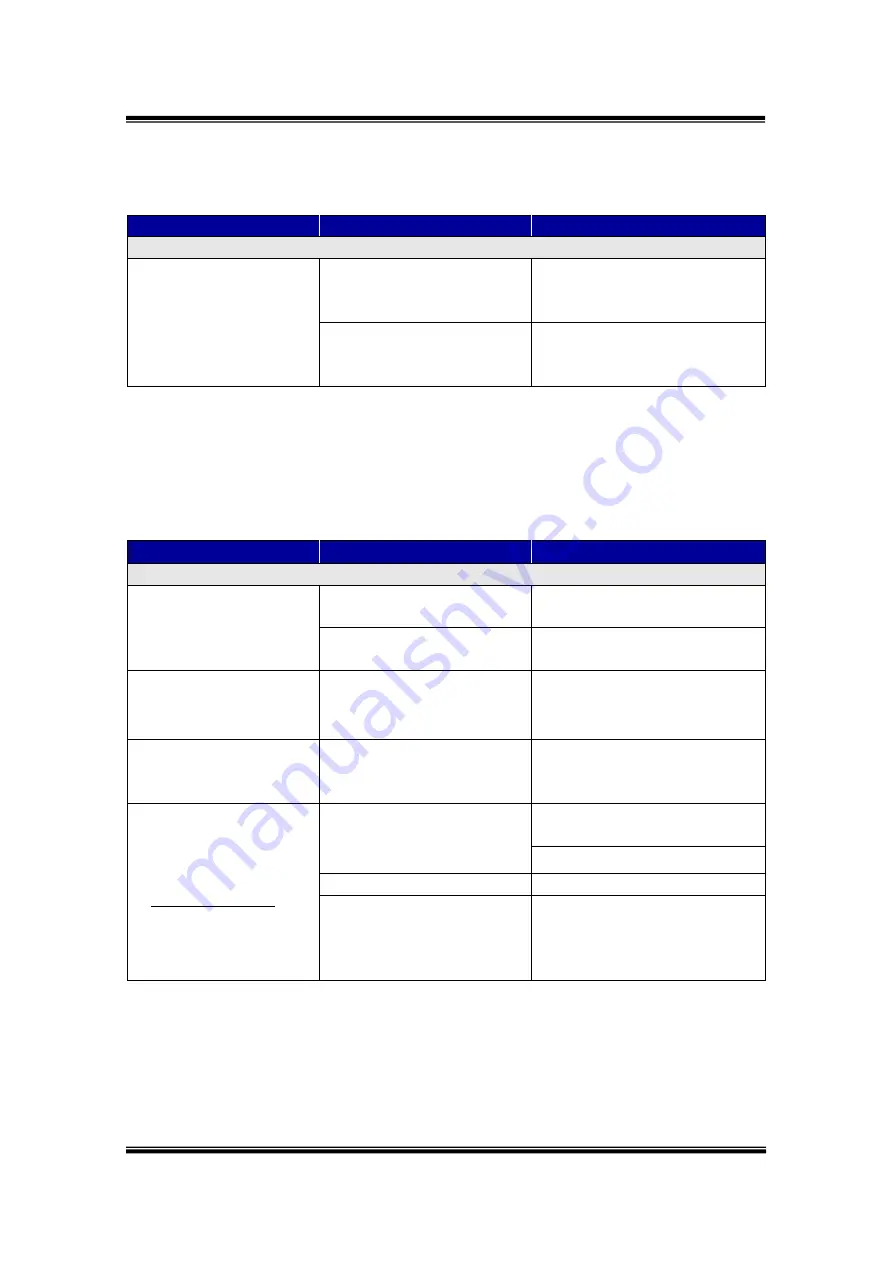
TP950 Instrument Manual
Rev. J
38
Symptom
Cause
Correspondence
Main unit (TP951) and Control PC (TP820)
The Main unit and a
computer don't connect.
(LAN communication of the
A LAN cable isn't connected by
the cross type.
Connect a LAN cable by the cross
type of the accessory. It doesn't
connect by the straight type.
unit and a PC can't be done.)
Ethernet Setup of the unit isn't
set by
“Remote”.
Set Home screen > Instrument >
Other Setting > Ethernet Setup >
Operation to
“Remote”.
Symptom
Cause
Correspondence
Control PC (TP820)
It isn't ordinarily possible to
start software. When
software is started,
abnormality occurs.
Installation of software is failed.
Uninstall the software and then
install the software again.
The dot Net Framework 4.0 or up
version isn't installed.
Install the dot Net Framework 4.0.
The PCR program does not
start.
The file which is being operated
is measured data in the past.
Run a created file. When using
setting of the measurement
performed in the past run file, read
as a template.
When starting the program,
the message
“Please put the
lid on
” is displayed.
The Lid is no closed completely.
Close the Lid completely.
The program cycle stops
before completion.
* Refer to the following page
of
“
Computer settings
”.
It's setting different from the
factory setting in "Power
Options" of a computer.
Set
“Hard disk” > Turn off hard disk
after to
“Never”.
Set
“Sleep” > sleep after to “Never”.
“Screen saver” of a PC is set on
Set
“screen saver” is turned off.
A computer stopped because
another work was being
performed on the computer while
running a PCR program.
During running a program, work by a
computer is avoided as much as
possible in a computer so as not to
take a burden.















































