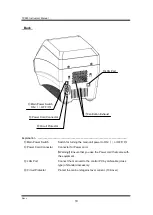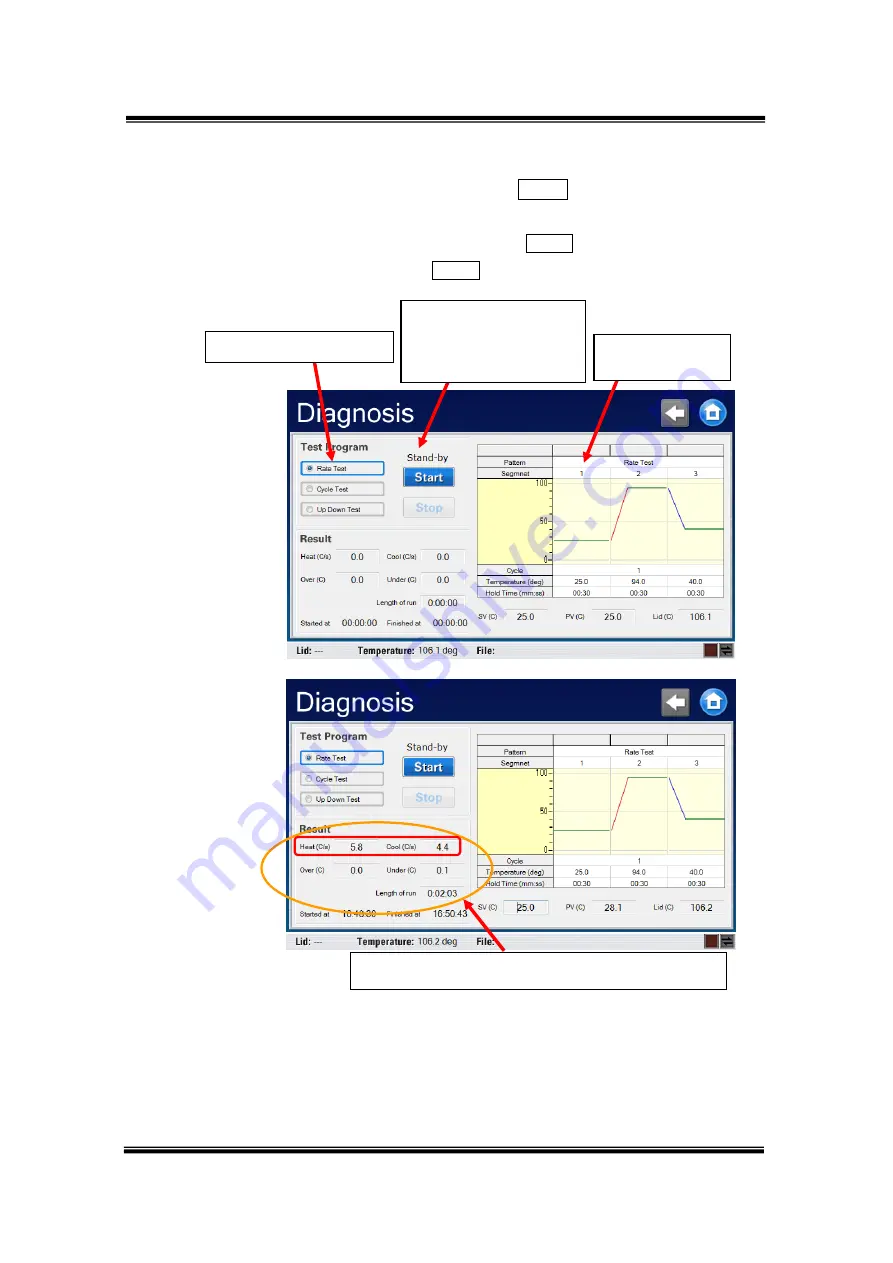
TP950 Instrument Manual
Rev. J
25
2)
The Self-Diagnosis Screen is displayed.
Select the diagnostic items, and touch on Start button. The first step of the
diagnostic program starts.
When continue the next diagnostic, touch on Stop button once. Making sure
appeared “Stand by”, touch on Start button.
【
Note
】
Operating environment temperature must be within 20
℃
to 23
℃
.
If not, Performance may be out of range.
1.Check diagnostic items.
2.Click
“Start” button.
If not appeared
”Stand
by
”, click “Stop” once and
“Start” again.
3.It is progressive
time.
Results are displayed when self-diagnostics are complete.