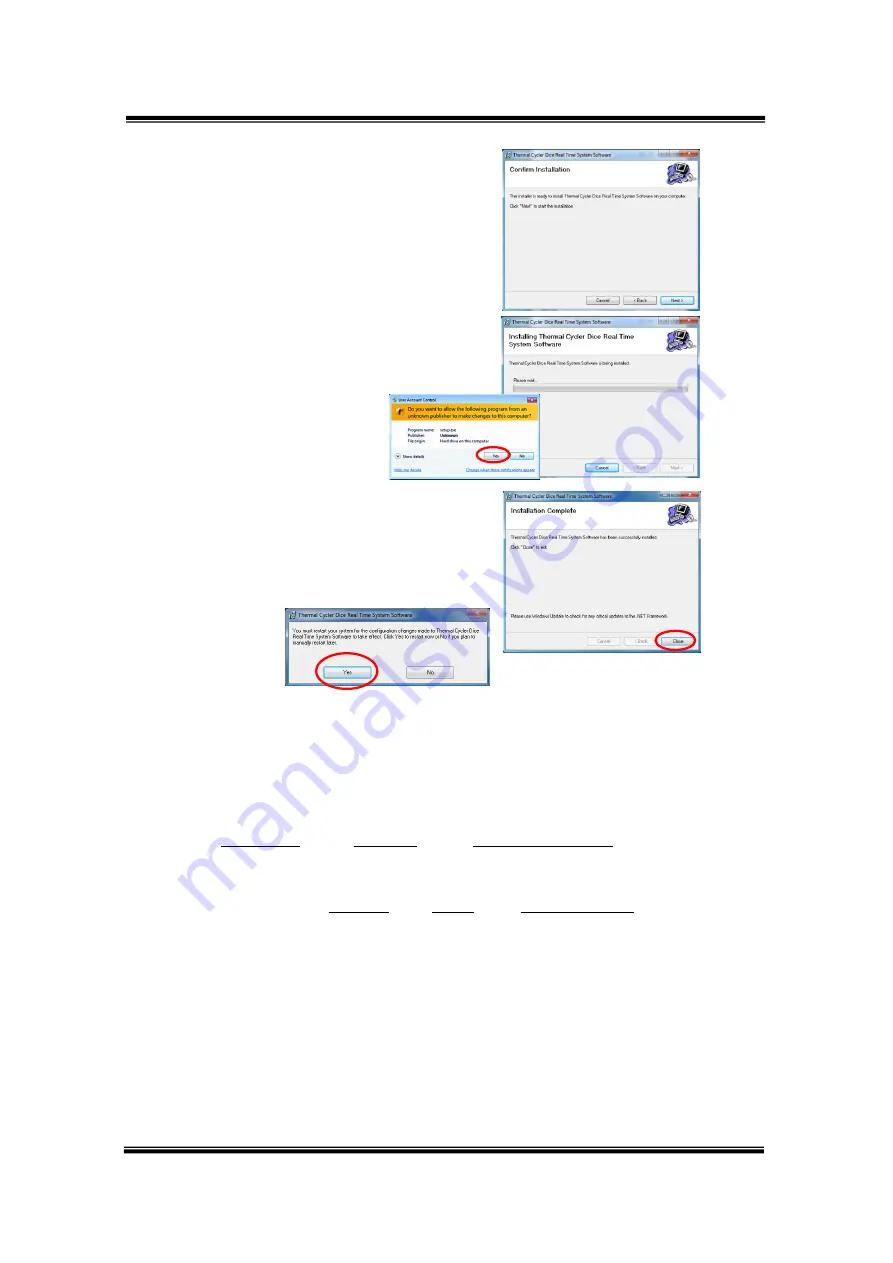
TP950 Instrument Manual
Rev. J
App(1) -
3
⑥
C
lick the “Next” button in the
screen below. The installation
process begins.
⑦
The Installation Execution screen
is displayed.
On the way,
when
“UAC” appear
click
“Yes”.
⑧
When installation is complete, the
right screen is displayed. Click
“Close” button. And then the
restarts window appear, click on
“Yes”.
Note
: The computer specifications are
as follows:
CPU: Celeron M / Pentium M 1 GHz or higher
Memory: 512 MB or more, USB Version 2.0 ( essential )
If the Real Time System software version is different, some interoperability is lost.
It is impossible to read new data into an old software version, but the latest
software can read all data (Upper Compatibility).
Opening old data in the latest software version, changing the settings, and saving
again results in the old data being saved in the new data format. In that case, the
data is longer readable by older versions of the software.






















