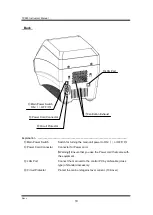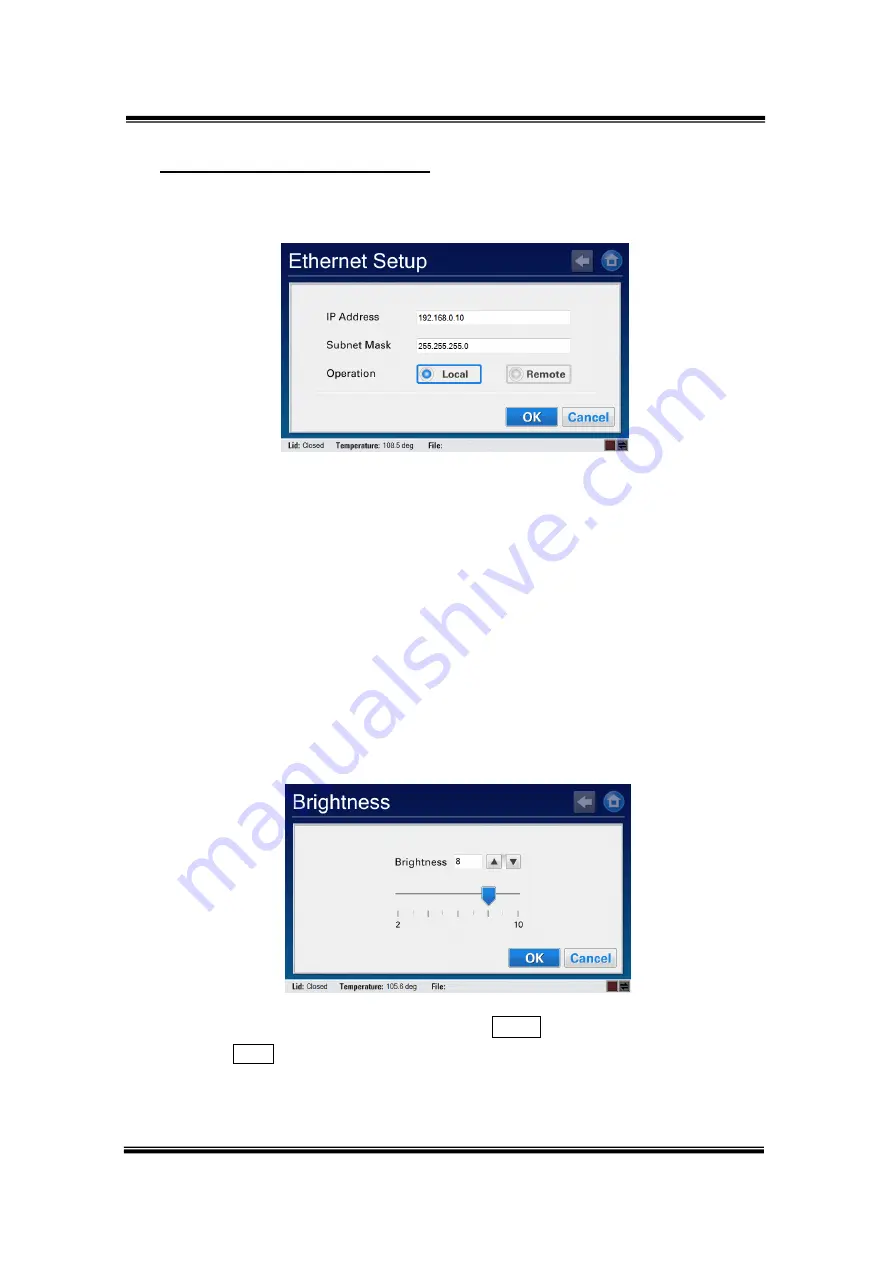
TP950 Instrument Manual
Rev. J
32
2.
Explanation of each function
(1)
Ethernet Setup
IP Address:
An IP address is designated.
Factory setting 192.168.0.10
Subnet Mask:
A subnet mask is designated.
Factory setting 255.255.255.0
Operation: ・
Local
- The unit is controlled by itself.
Selected
“Local” mode can't be connected to the unit
from the outside control PC.
・
Remote
- The unit is controlled by the outside control PC.
(2)
Brightness
The function as which the brightness of the liquid crystal display is set.
The brightness of the LCD is adjusted by
▲▼
key or the slide bar.
Click OK button. Default setting is level
“10”.