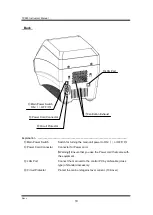TP950 Instrument Manual
Rev. J
30
⑥
If the Sample Block is soiled, soak a cotton slender swab ethanol and wipe
off any accumulated dirt.
【
Note
】
When find any dirt, try to soak the cotton slender swab with tap
water.
⑦
Change
“ROX” in Camera Setting box
、
set Expo=
”300”
、
Gain=
“3” and
touch
“Take a picture” icon. If find any dirt, wipe off it by a swab with
ethanol or tap water in the same way.
⑧
Lastly, wipe by a dry swab in all wells.
【
Note
】
When solution of ethanol or water leaves in well, correct fluorescent
signal can not be detected.
【
Caution
】
Be sure to verify the image with both FAM and ROX. Sometimes
soiling is not visible with FAM but is visible with ROX, and vice versa.
When Option filters (HEX/VIX, Cy5) are attached, Be sure to verify
the images with HEX and Cy5.
Clean wells.
Set Expo =
”
300
”,
Gain =
”
3
”.
Change
“ROX”.
“Take Picture” button