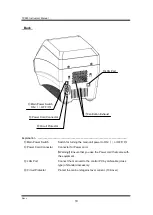TP950 Instrument Manual
Rev. J
20
LCD Display
(
Home Screen
)
Shut Down Button
Shut down the Real Time System Software. and stand by state.
“Stand by” status
Flashing when the main unit is getting ready.
⇔
flash
Finished warming up mode. Lid temperature is stable.
on
Program is running.
off
“Run” status
Program operation stops.
Program is running.
Pause on the running program.
Communication
Selector
To change communication mode, touch the selector and then touch “ Yes”
button on the message screen. Default mode is selected on Mode Select
Instrument > Other Setting > Ethernet Setup.
Local Mode
The main unit is controlled by the LCD touch panel.
Remote Mode
The main unit is controlled by the LAN connection PC.
“Lid” status
Closed the Lid
Closed
Opened the Lid
Open
Lid Temperature
Show the current Lid temperature.
File Name
Show the opened experiment file name.
Shut Down Button
“Stand by” status
“Run” status
Communication Selector
“Lid” status
Lid Temperature
File Name