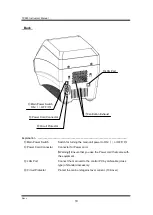TP950 Instrument Manual
Rev. J
14
6. Turn on the power of a control computer.
An icon on the desktop of a control computer is double-clicked and software is
started.
When message of "Instrument: Connected" and "Camera: Connected" went
out to the lower right of a screen, a connection of the body and a control
computer normally connected.
【
Caution
】
When the message of [Instrument: Disconnected] and /or
[Camera: Disconnected] appear in the screen lower right,
terminate software at once and restart the software.
【
Caution
】
Connect an AC adapter to a computer power supply.
There is a fear that a computer stops only by battery use.
Refer to
“The operation manual of PC-Software V6.00” for a way of reactions
and analysis of real time PC software.
7. After a connection with LAN mode is disconnected in Remote > Disconnect
when ending. Software is closed in File > Exit.
8. Shut down the control computer.
9. Turn off the power of the main body.