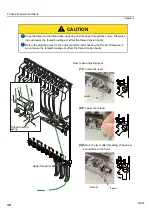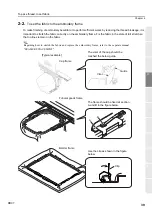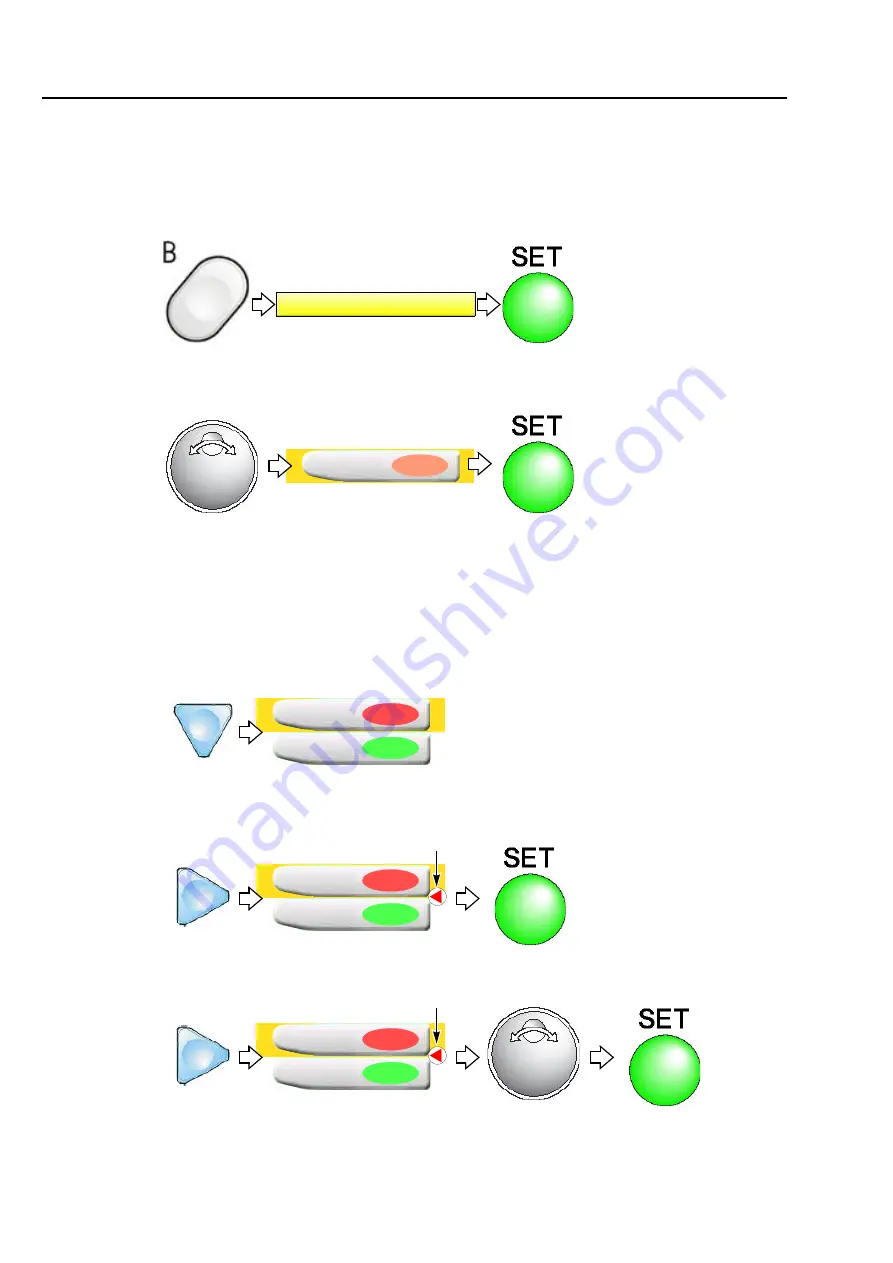
To decide a design to embroider and the color change order
52
Chapter 4
PT10
4-2-2.
How to operate (not to insert the offset mark)
The following is an example when setting step 1 to the needle bar No.4.
(1)
To open screen
(2)
To select the needle bar No. to use at the step 1
Set also other needle bar No. in the same procedure.
4-2-3.
How to operate (to insert the offset mark)
The following is an example when insert the offset mark between step 2 and step 3.
(1)
To select the step to insert the offset mark
(2)
To insert the offset mark
To delete the offset mark
2 Needle Bar Selection
1
4
2
9
3
1
The offset mark is inserted between step 2 and
step 3 in this example.
2
9
3
1
Blinking
2
9
3
1
Blinking
Содержание TEMX-C Series
Страница 13: ...To search from the menu key ...
Страница 25: ...Inspection before starting work 12 Chapter 1 ...
Страница 39: ...How to use each part 26 Chapter 2 ...
Страница 40: ... E 1 2 3 4 5 6 7 8 9 10 11 27 PT10 Chapter 3 Screen 1 Screen display 28 2 Message display 31 ...
Страница 104: ...To stop the machine 91 1 2 3 4 5 6 7 8 9 10 11 Chapter 5 PT10 4 To make Frame Limit Setting effective YES ...
Страница 147: ...Other functions that must be remembered 134 Chapter 5 ...
Страница 171: ...To move the frame to the position registered 158 Chapter 6 ...
Страница 189: ...Design stored in USB memory 176 Chapter 7 ...
Страница 204: ...Functions concerning optional device 191 1 2 3 4 5 6 7 8 9 10 11 Chapter 8 4 To use air compressor YES RR07 ...