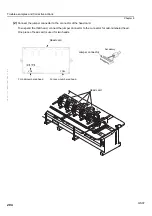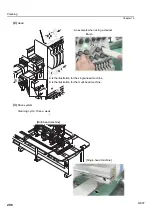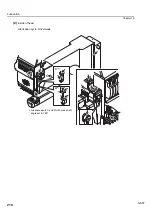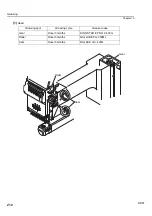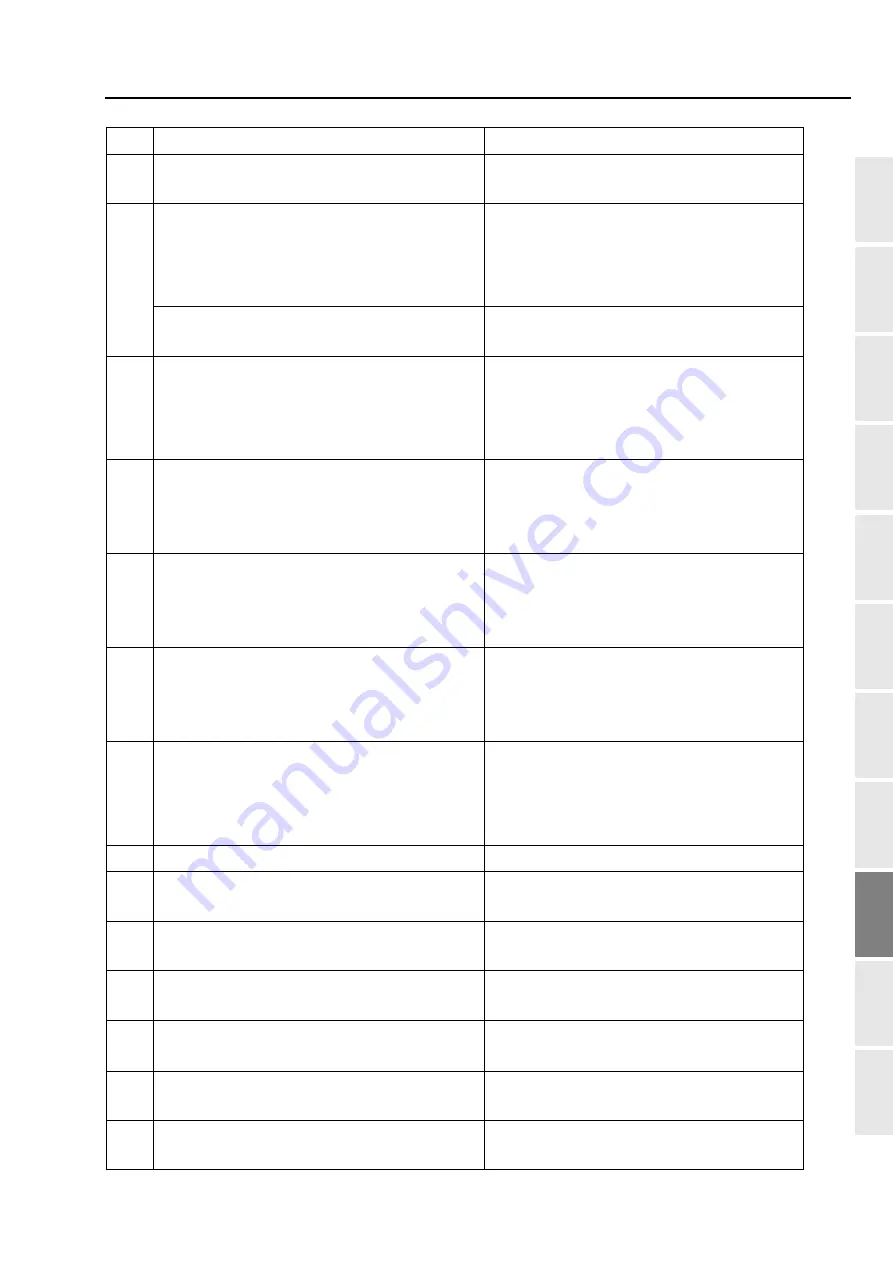
Countermeasure when the machine stopped
199
1
2
3
4
5
6
7
8
9
10
11
Chapter 9
PT10
3A9 Upper thread holding motor overcurrent
Turn OFF/ON the power. Check and/or replace
head card.
3B5
Communication error (between CPU card USB
hub), power supply system error of 280 V or 24
V, abnormality of power supply card
Check harness connection between CPU card
and USB hub.
Check and/or replace power supply card.
Check and/or replace DC power supply.
Wrong selection of model at installation of
software
Install the software again.
3B5
MC
Communication error (among CPU card, USB
hub and machine card), USB communication
error due to color change position, 24 V power
supply system error, power supply card error
Check harness connection among CPU card,
USB hub and machine card.
Check and/or replace power supply card.
Check and/or replace 24 V power supply.
3B5
S
Communication error (among CPU card, USB
hub and main shaft driver), USB communication
error due to color change position, 280 V power
supply system error, power supply card error
Check harness connection among CPU card,
USB hub and main shaft driver.
Check and/or replace power supply card.
3B5
X
Communication error (among CPU card, USB
hub and X-axis driver), USB communication error
due to color change position, 280 V power supply
system error, power supply card error
Check harness connection among CPU card,
USB hub and X-axis driver.
Check and/or replace power supply card.
3B5
Y
Communication error (among CPU card, USB
hub and Y-axis driver), USB communication error
due to color change position, 280 V power supply
system error, power supply card error
Check harness connection among CPU card,
USB hub and Y-axis driver.
Check and/or replace power supply card.
3B7
Communication error inside the controller, bad
communication (between CPU card and switch
card)
Turn "OFF/ON" the power.
Check harness connection between CPU card
and switch card.
Replace CPU card or switch card.
3B8 Impossible communication with sequin device III Check the sequin controller card or connection.
3B9
Communication error of up/down color change
driver (Sequin device III only).
Check the sequin driver card (Occurred only
when power is turned ON).
3BA Communication error with sequin device III
Check the sequin controller card or connection
(Occurred only when power is turned ON).
3BC
MC
Communication speed error (machine card)
Check/replace machine card.
3BC
S
Communication speed error (main shaft driver)
Check and/or replace the main shaft driver.
3BC
X
Communication speed error (X-axis driver)
Check/replace the X-axis driver.
3BC
Y
Communication speed error (Y-axis driver)
Check/replace the Y-axis driver.
No.
Stop Factor
How to restore
Содержание TEMX-C Series
Страница 13: ...To search from the menu key ...
Страница 25: ...Inspection before starting work 12 Chapter 1 ...
Страница 39: ...How to use each part 26 Chapter 2 ...
Страница 40: ... E 1 2 3 4 5 6 7 8 9 10 11 27 PT10 Chapter 3 Screen 1 Screen display 28 2 Message display 31 ...
Страница 104: ...To stop the machine 91 1 2 3 4 5 6 7 8 9 10 11 Chapter 5 PT10 4 To make Frame Limit Setting effective YES ...
Страница 147: ...Other functions that must be remembered 134 Chapter 5 ...
Страница 171: ...To move the frame to the position registered 158 Chapter 6 ...
Страница 189: ...Design stored in USB memory 176 Chapter 7 ...
Страница 204: ...Functions concerning optional device 191 1 2 3 4 5 6 7 8 9 10 11 Chapter 8 4 To use air compressor YES RR07 ...