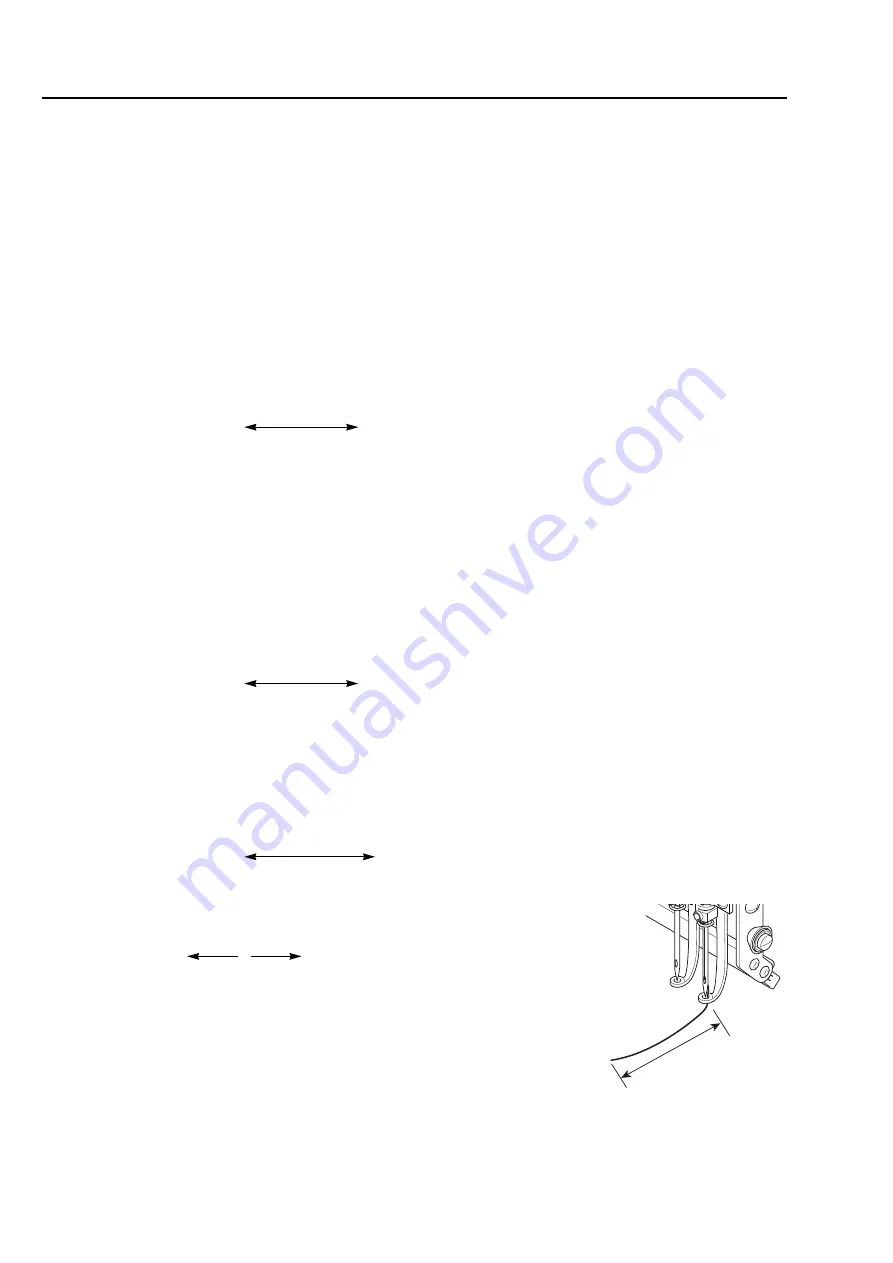
To adjust finishing of sewing
102
Chapter 5
PT10
[a]
Needle bar No. applied to sewing condition
Perform the following setting for this needle bar.
[b]
Maximum speed
[c]
Setting how many consecutive times of detection of upper thread breakage are regarded as
thread breakage
0: Not to stop even if upper thread is broken
1, 2, 3, 4: To stop if upper thread is broken
When selecting "3", the thread breakage will be detected after upper thread breaks three
times continuously.
The relationship between the number of detecting times and sensitivity is shown as follows.
[d]
Setting how many consecutive times of detection of "under thread (ratio)" of [e] are regarded
thread breakage to stop the machine
0: Not to stop even if under thread is broken
2, 4, 6, 8: To stop if under thread is broken
When selecting "4", the thread breakage will be detected after upper thread breaks four
times continuously.
The relationship between the number of detecting times and sensitivity is shown as follows.
[e]
Set sensitivity of [d]. Change this value according to the type of fabric and thread to use. This
enables to prevent mis-detection.
30 to 100: To stop if under thread is broken
The relationship between detecting ratio and sensitivity is shown as follows.
[f]
Length of remaining upper thread at thread trimming (1 in the right
figure)
When upper thread remains on the fabric, select the value of "-".
If sewing is impossible due to short of remaining length of upper
thread, select the value of "+".
[g]
Stitch length of return stitch after start of sewing
[h]
Tie stitch length at thread trimming
1
High
4
Low
2
3
[Sensitivity]
2
High
8
Low
4
6
[Sensitivity]
30
Low
100
High
[Sensitivity]
1
-8
+8
Short
Long
0
Содержание TEMX-C Series
Страница 13: ...To search from the menu key ...
Страница 25: ...Inspection before starting work 12 Chapter 1 ...
Страница 39: ...How to use each part 26 Chapter 2 ...
Страница 40: ... E 1 2 3 4 5 6 7 8 9 10 11 27 PT10 Chapter 3 Screen 1 Screen display 28 2 Message display 31 ...
Страница 104: ...To stop the machine 91 1 2 3 4 5 6 7 8 9 10 11 Chapter 5 PT10 4 To make Frame Limit Setting effective YES ...
Страница 147: ...Other functions that must be remembered 134 Chapter 5 ...
Страница 171: ...To move the frame to the position registered 158 Chapter 6 ...
Страница 189: ...Design stored in USB memory 176 Chapter 7 ...
Страница 204: ...Functions concerning optional device 191 1 2 3 4 5 6 7 8 9 10 11 Chapter 8 4 To use air compressor YES RR07 ...
















































