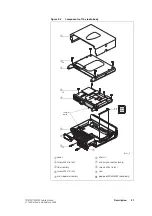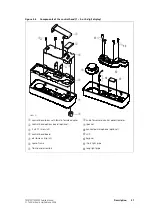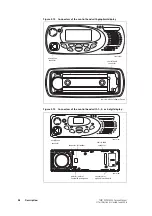TM8100/TM8200 Service Manual
Description
29
© Tait Electronics Limited
June 2006
2.1.3
Control Heads with 1-, 2- or 3-Digit Display
Overview
The control heads with 1-, 2- or 3-digit display can be divided into the
following main areas:
■
front panel with control elements, indicators, speaker, and optional
concealed microphone
■
space-frame
■
control-head board with SMT components, shielding cans, connectors,
and volume potentiometer
■
control-head loom with female-female adapter.
The circled numbers in this section refer to the items in
Front Panel
Assembly
The front panel assembly
H
consists of an injection-moulded plastic part
with an integrated transparent light pipe element for the radio
STATUS
LEDs,
a transparent lens which cannot be replaced, and a cloth membrane which
is fixed to the speaker grille. Depending on the type of control head, the
aperture on the lens is sized to display either one, two or three characters.
A label with the radio model number is attached to the front panel assembly
with self-adhesive coating and can be replaced for rebranding purposes.
Six clips on the space-frame
G
snap into corresponding locations on the
inside of the front panel assembly to hold the keypad
1@
, the LCD
1!
, and
the speaker
J
in place.
Knob for
Volume-Control
Potentiometer
The knob for the volume-control potentiometer
I
is fitted to the shaft of
the volume-control potentiometer, which is soldered to the control-head
board
F
.
Keypad
The keypad
1@
protrudes through apertures in the front panel assembly
H
.
The rear side of each key connects directly to the relevant contact on the
control-head board
E
. Four light pipes
1#
and
1$
are fitted in the
appropriate recesses in the keypad and direct light from LEDs on the
control-head board to the front panel.
LCD
The LCD
1!
sits inside a rectangular recess of the front panel assembly
H
and is held in place by the space-frame
G
. Electrical contact between the
LCD and the control-head board is ensured by two elastomeric strips
F
held in place by the space-frame.
Speaker
The speaker
J
sits inside a round recess of the front panel assembly, where
a cloth membrane is fixed to the speaker grille. The space-frame
G
holds
the speaker in position. The speaker cable plugs into the speaker connector
on the rear side of the control-head board
E
.
Note
In some configurations the speaker may be disconnected.
Содержание TM8235
Страница 1: ...TM8100 mobiles TM8200 mobiles Service Manual MMA 00005 04 Issue 4 June 2006...
Страница 10: ...10 TM8100 TM8200 Service Manual Tait Electronics Limited June 2006...
Страница 62: ...62 Description TM8100 TM8200 Service Manual Tait Electronics Limited June 2006...
Страница 148: ...148 Disassembly and Reassembly TM8100 TM8200 Service Manual Tait Electronics Limited June 2006...
Страница 162: ...162 Servicing Procedures TM8100 TM8200 Service Manual Tait Electronics Limited June 2006...
Страница 178: ...178 Interface Fault Finding TM8100 TM8200 Service Manual Tait Electronics Limited June 2006...
Страница 258: ...258 Receiver Fault Finding TM8100 TM8200 Service Manual Tait Electronics Limited June 2006...
Страница 380: ...380 Transmitter Fault Finding 25W TM8100 TM8200 Service Manual Tait Electronics Limited June 2006...
Страница 404: ...404 CODEC and Audio Fault Finding TM8100 TM8200 Service Manual Tait Electronics Limited June 2006...
Страница 428: ...428 Fault Finding of Control Head with Graphical Display TM8100 TM8200 Service Manual Tait Electronics Limited June 2006...
Страница 446: ...446 Spare Parts TM8100 TM8200 Service Manual Tait Electronics Limited June 2006...
Страница 447: ...TM8100 TM8200 Service Manual 447 Tait Electronics Limited June 2006 TM8100 mobiles TM8200 mobiles Chapter 3 Accessories...
Страница 470: ...470 TMAA01 01 Line Interface Board TM8100 TM8200 Service Manual Tait Electronics Limited June 2006...
Страница 506: ...506 TMAA02 08 Keypad Microphone TM8100 TM8200 Service Manual Tait Electronics Limited June 2006...
Страница 523: ...TM8100 TM8200 Service Manual Installing a Remote Kit 523 Tait Electronics Limited June 2006 Circuit Diagram...
Страница 526: ...526 Installing a Remote Kit TM8100 TM8200 Service Manual Tait Electronics Limited June 2006 Circuit Diagram...
Страница 539: ...TM8100 TM8200 Service Manual Installing an Enhanced Remote Kit 539 Tait Electronics Limited June 2006 Circuit Diagram...
Страница 542: ...542 Installing an Enhanced Remote Kit TM8100 TM8200 Service Manual Tait Electronics Limited June 2006 Circuit Diagram...
Страница 550: ...550 TMAA04 05 Ignition Sense Kit TM8100 TM8200 Service Manual Tait Electronics Limited June 2006...
Страница 554: ...554 TMAA10 01 Desktop Microphone TM8100 TM8200 Service Manual Tait Electronics Limited June 2006...