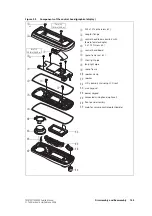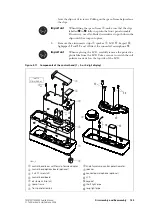150
Servicing Procedures
TM8100/TM8200 Service Manual
© Tait Electronics Limited
June 2006
The bung for aperture for external options connector should be replaced by
a cover seal if an external options connector is present. All the parts are
illustrated in
. Except for the microphone
grommet, if any of these parts is missing or damaged, replace it as described
below. In the case of the microphone grommet, refer to the accessories
section for the repair procedure.
Replace Damaged
or Missing Knob
Remove the volume-control knob if it is damaged. Push the replacement
knob onto the shaft of the volume-control potentiometer. Ensure that the
knob turns freely.
Replace Damaged
or Missing Seals
and Bungs
Remove any damaged seal or bung. Obtain a replacement seal for the
RF connector or a replacement bung from Spares kit 2. Order a
replacement cover seal (and screws) from TEL; the IPNs of the parts are
listed in
. In fitting a replacement bung, ensure
that it is not upside down and that it is properly seated. To fit the seal for the
RF connector, first fit the upper part of the seal and then press down around
the sides of the seal to the bottom. Ensure that the seal is properly seated
around its entire periphery.
Check for
Additional Damage
Also check for damage to exterior parts that can be replaced only by partly
disassembling the radio. These parts are:
■
cover assembly for radio body
■
keys, lens and LCD of control head
■
front panel of control head.
In the case of the front panel, inspect particularly the light pipes for the
STATUS
LEDs and the membrane behind the speaker grille. If the radio is
reported to have a functional fault, continue with
. Any additional
mechanical damage will be repaired during the course of rectifying the
functional fault. If the radio has no functional fault, repair any additional
damage as described below; conclude with the tasks of
Repair Damaged
Control Head
If the control head is damaged, detach it from the radio body as described
in
“Removing and Mounting the Control Head” on page 130
The procedure includes inspecting the interior of the control head for
evidence of other damage. Disassemble the control head and repair all
damage as described in
“Disassembling and Reassembling the Control
. Then re-assemble the control head and re-attach it to
the radio body.
Содержание TM8235
Страница 1: ...TM8100 mobiles TM8200 mobiles Service Manual MMA 00005 04 Issue 4 June 2006...
Страница 10: ...10 TM8100 TM8200 Service Manual Tait Electronics Limited June 2006...
Страница 62: ...62 Description TM8100 TM8200 Service Manual Tait Electronics Limited June 2006...
Страница 148: ...148 Disassembly and Reassembly TM8100 TM8200 Service Manual Tait Electronics Limited June 2006...
Страница 162: ...162 Servicing Procedures TM8100 TM8200 Service Manual Tait Electronics Limited June 2006...
Страница 178: ...178 Interface Fault Finding TM8100 TM8200 Service Manual Tait Electronics Limited June 2006...
Страница 258: ...258 Receiver Fault Finding TM8100 TM8200 Service Manual Tait Electronics Limited June 2006...
Страница 380: ...380 Transmitter Fault Finding 25W TM8100 TM8200 Service Manual Tait Electronics Limited June 2006...
Страница 404: ...404 CODEC and Audio Fault Finding TM8100 TM8200 Service Manual Tait Electronics Limited June 2006...
Страница 428: ...428 Fault Finding of Control Head with Graphical Display TM8100 TM8200 Service Manual Tait Electronics Limited June 2006...
Страница 446: ...446 Spare Parts TM8100 TM8200 Service Manual Tait Electronics Limited June 2006...
Страница 447: ...TM8100 TM8200 Service Manual 447 Tait Electronics Limited June 2006 TM8100 mobiles TM8200 mobiles Chapter 3 Accessories...
Страница 470: ...470 TMAA01 01 Line Interface Board TM8100 TM8200 Service Manual Tait Electronics Limited June 2006...
Страница 506: ...506 TMAA02 08 Keypad Microphone TM8100 TM8200 Service Manual Tait Electronics Limited June 2006...
Страница 523: ...TM8100 TM8200 Service Manual Installing a Remote Kit 523 Tait Electronics Limited June 2006 Circuit Diagram...
Страница 526: ...526 Installing a Remote Kit TM8100 TM8200 Service Manual Tait Electronics Limited June 2006 Circuit Diagram...
Страница 539: ...TM8100 TM8200 Service Manual Installing an Enhanced Remote Kit 539 Tait Electronics Limited June 2006 Circuit Diagram...
Страница 542: ...542 Installing an Enhanced Remote Kit TM8100 TM8200 Service Manual Tait Electronics Limited June 2006 Circuit Diagram...
Страница 550: ...550 TMAA04 05 Ignition Sense Kit TM8100 TM8200 Service Manual Tait Electronics Limited June 2006...
Страница 554: ...554 TMAA10 01 Desktop Microphone TM8100 TM8200 Service Manual Tait Electronics Limited June 2006...