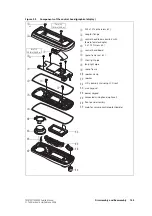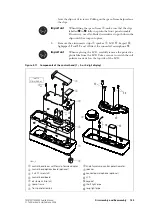152
Servicing Procedures
TM8100/TM8200 Service Manual
© Tait Electronics Limited
June 2006
Task 4 —
Read the
Programming File
Given that the radio powers up, the next task is to read the radio’s
programming file or upload a default file.
1.
Use the programming application to read the programming file.
2.
If the programming file can be read, save a copy on the test PC, and
go to
.
3.
If it seems that the file cannot be read, cycle the power to the radio
and again attempt to read the file. First cycling the power is essential
if the radio is programmed to power up in transparent-data mode
(both 1200 baud FFSK and Tait high-speed data) and if the selected
data port is the microphone connector (control head with user
interface) or programming connector (blank control head).
4.
If the programming file cannot be read, check whether:
■
the radio is connected to the correct serial port of the test PC,
■
the Mode switch of the test unit is set to Rx,
■
the programming application is set-up correctly. Refer to the
troubleshooting section of the online help.
5.
If the programming file can be read now, save a copy on the test PC,
and go to
.
6.
Check whether the control-head loom, the control head or the radio
body is faulty by first connecting a spare control-head loom and then
a spare control head.
7.
If the control head is faulty, check:
■
the control-head connector (pin 3: TXD, pin 7: RXD),
■
the microphone or programming connector,
■
the path between the control-head connector and the microphone
or programming connector,
and repair or replace the control-head board.
8.
If the repair succeeded without the need for replacing the main-board
assembly, go to
. Otherwise continue with
9.
If the programming file can be read now, save a copy on the test PC,
and go to
. If the file still cannot be read, go to
10.
Set up a suitable default programming file and attempt to upload it to
the radio
11.
If the upload succeeds, go to
. If the upload fails, continue with
12.
If the main-board assembly was replaced or if the repair failed, re-
assemble the radio as described in
“Disassembly and Reassembly” on
. Conclude with the tasks of
Содержание TM8235
Страница 1: ...TM8100 mobiles TM8200 mobiles Service Manual MMA 00005 04 Issue 4 June 2006...
Страница 10: ...10 TM8100 TM8200 Service Manual Tait Electronics Limited June 2006...
Страница 62: ...62 Description TM8100 TM8200 Service Manual Tait Electronics Limited June 2006...
Страница 148: ...148 Disassembly and Reassembly TM8100 TM8200 Service Manual Tait Electronics Limited June 2006...
Страница 162: ...162 Servicing Procedures TM8100 TM8200 Service Manual Tait Electronics Limited June 2006...
Страница 178: ...178 Interface Fault Finding TM8100 TM8200 Service Manual Tait Electronics Limited June 2006...
Страница 258: ...258 Receiver Fault Finding TM8100 TM8200 Service Manual Tait Electronics Limited June 2006...
Страница 380: ...380 Transmitter Fault Finding 25W TM8100 TM8200 Service Manual Tait Electronics Limited June 2006...
Страница 404: ...404 CODEC and Audio Fault Finding TM8100 TM8200 Service Manual Tait Electronics Limited June 2006...
Страница 428: ...428 Fault Finding of Control Head with Graphical Display TM8100 TM8200 Service Manual Tait Electronics Limited June 2006...
Страница 446: ...446 Spare Parts TM8100 TM8200 Service Manual Tait Electronics Limited June 2006...
Страница 447: ...TM8100 TM8200 Service Manual 447 Tait Electronics Limited June 2006 TM8100 mobiles TM8200 mobiles Chapter 3 Accessories...
Страница 470: ...470 TMAA01 01 Line Interface Board TM8100 TM8200 Service Manual Tait Electronics Limited June 2006...
Страница 506: ...506 TMAA02 08 Keypad Microphone TM8100 TM8200 Service Manual Tait Electronics Limited June 2006...
Страница 523: ...TM8100 TM8200 Service Manual Installing a Remote Kit 523 Tait Electronics Limited June 2006 Circuit Diagram...
Страница 526: ...526 Installing a Remote Kit TM8100 TM8200 Service Manual Tait Electronics Limited June 2006 Circuit Diagram...
Страница 539: ...TM8100 TM8200 Service Manual Installing an Enhanced Remote Kit 539 Tait Electronics Limited June 2006 Circuit Diagram...
Страница 542: ...542 Installing an Enhanced Remote Kit TM8100 TM8200 Service Manual Tait Electronics Limited June 2006 Circuit Diagram...
Страница 550: ...550 TMAA04 05 Ignition Sense Kit TM8100 TM8200 Service Manual Tait Electronics Limited June 2006...
Страница 554: ...554 TMAA10 01 Desktop Microphone TM8100 TM8200 Service Manual Tait Electronics Limited June 2006...