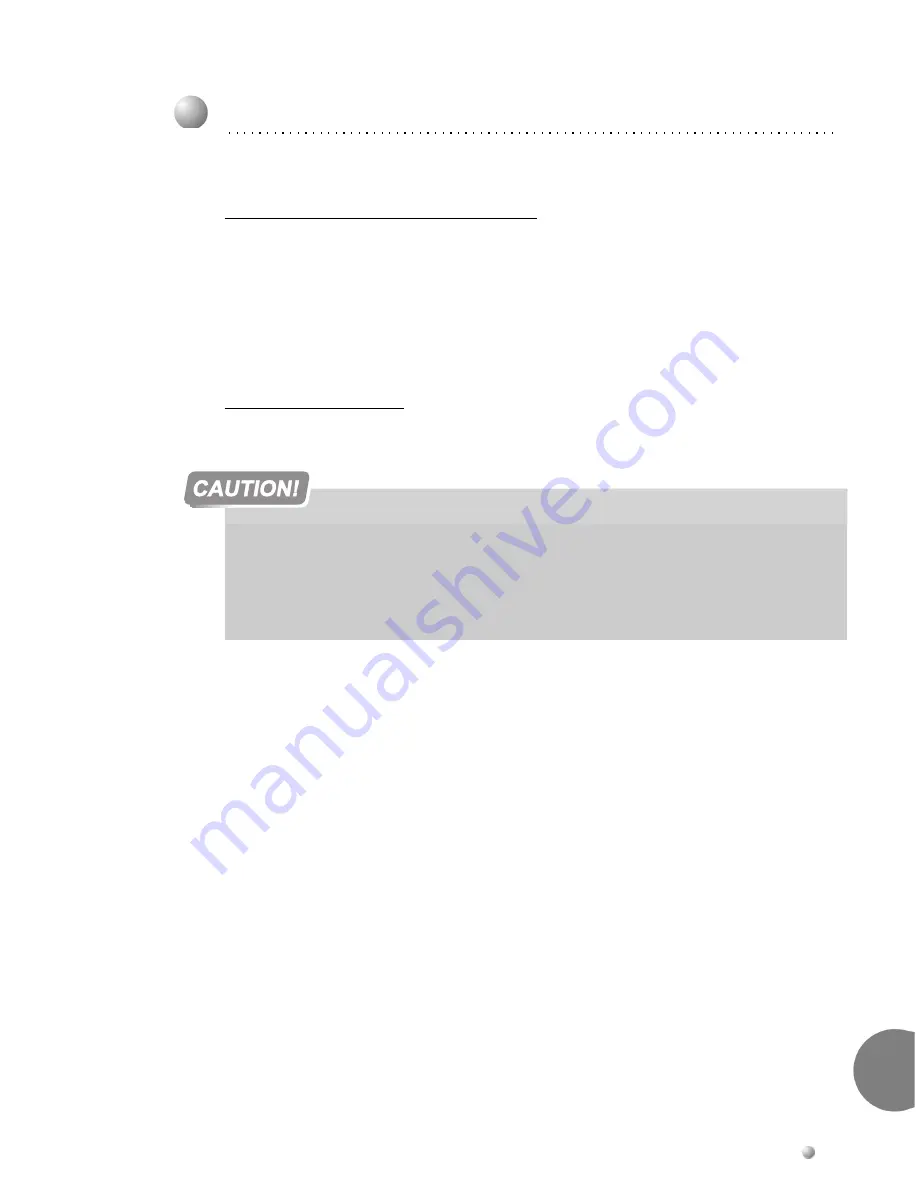
Software Installation Procedure
4-3
Generic Fea
tu
re Sof
tw
a
re Up
g
rade
4
0
This section provides instructions on inserting the IMC8 flash memory card after it has
been programmed with a new or upgraded software version.
Creating a Binary Backup of the Database
Before installing an IMC8 card with a new generic software version, it is strongly
recommended that you make a binary backup of the database. The binary backup
must be done by a PC using the Binary Backup PC-Utility. The Binary Backup is a tool
for Coral technicians who install, upgrade and maintain Coral systems. See the
Database Binary Backup PC Utility Reference Manual
for further details.
Installing the IMC8 Card
1.
Press the Release button on the PCMCIA drive of the PC to remove the new IMC8
card.
2.
Press the Reset button on the MCP-IPx card.
3.
Press the Release button on the MCP-IPx card to remove the old IMC8 card.
4.
Verify that the Write-Protect tab (if provided) on the new IMC8 card is in the
Write-Enable position. The IMC8 card should not be write-protected. See
Figure 8-7
on page 8-24
.
5.
Insert the new IMC8 card containing the upgraded generic software version.
6.
Press the
Reset
button on the MCP-IPx card.
7.
Verify that the following two messages appear on the PI device:
For SERVICE/SOFTWARE installation menu HIT <CTRL I> NOW
*************************
CHK RAM
END CHK RAM
Custom Init Code...
.
.
.
3
Installing an Upgraded IMC8 Card
Before each installation or removal of an IMC8 card from the Coral IPx 500, press the
RESET button on the MCP-IPx card.
Do not remove the IMC8 card from the MCP-IPx when “P” is illuminated. The MCP-IPx
numeric status display indicates various operating and error states of the Coral IPx 500
system. A “P” appears during software installation or backup.
Содержание Coral IPx 500
Страница 1: ...Coral IPx 500 Installation Procedure and Hardware Reference Manual The flexible way to communicate...
Страница 22: ......
Страница 26: ......
Страница 28: ......
Страница 42: ......
Страница 58: ...2 16 Coral IPx 500 Installation Manual Site Inspection 2 NOTES...
Страница 120: ......
Страница 126: ...3 6 Coral IPx 500 Installation Manual Power Supply Test 3 NOTES...
Страница 146: ...3 26 Coral IPx 500 Installation Manual I O Cable Installation 3 Figure 3 6 Champ Fastening to Top Section of the Cage...
Страница 149: ...Initial Power up Tests 3 29 I O Cable Installation 3 Figure 3 8 MDF Connector Configuration Left View...
Страница 152: ...3 32 Coral IPx 500 Installation Manual Installation Wrap up 3 NOTES...
Страница 154: ......
Страница 170: ......
Страница 184: ...5 14 Coral IPx 500 Installation Manual Protection Devices 5 NOTES...
Страница 188: ...5 18 Coral IPx 500 Installation Manual Power Fail PF Transfer Circuits 5 NOTES...
Страница 204: ...5 34 Coral IPx 500 Installation Manual MDFipx Units Supplied by the Manufacturer 5 NOTES...
Страница 254: ...5 84 Coral IPx 500 Installation Manual Peripheral Card with RJ 45 DA 15S Connections For Coral Interface Cards 5 NOTES...
Страница 256: ......
Страница 288: ...6 32 Coral IPx 500 Installation Manual Coral IPx 500M Main Cage Description 6 NOTES...
Страница 296: ...6 40 Coral IPx 500 Installation Manual Coral IPx 500X Expansion Cage Description 6 NOTES...
Страница 316: ......
Страница 332: ...7 16 Coral IPx 500 Installation Manual PS500 DC Power Supply Unit 7 NOTES...
Страница 350: ...7 34 Coral IPx 500 Installation Manual PS500 AC Power Supply Unit 7 NOTES...
Страница 376: ......
Страница 380: ...8 4 Coral IPx 500 Installation Manual Control Cards 8 NOTES...
Страница 404: ...8 28 Coral IPx 500 Installation Manual IMC8 Card Flash Erasable Software Memory Unit 8 NOTES...
Страница 412: ...8 36 Coral IPx 500 Installation Manual DBX Card Database Expansion Memory Unit 8 NOTES...
Страница 422: ...8 46 Coral IPx 500 Installation Manual CLA Card CoraLINK Adapter 8 Figure 8 15 CLA with RJ 45 Connection...
Страница 426: ...8 50 Coral IPx 500 Installation Manual CLA Card CoraLINK Adapter 8 NOTES...
Страница 428: ......
Страница 432: ...9 4 Coral IPx 500 Installation Manual Shared Service Circuitry Installation 9 NOTES...
Страница 452: ...9 24 Coral IPx 500 Installation Manual IPx 500M Backplane Main Service Board inside the IPx 500M Cage 9 NOTES...
Страница 460: ...9 32 Coral IPx 500 Installation Manual Three Way Conference Conference Circuitry 9 NOTES...
Страница 490: ...9 62 Coral IPx 500 Installation Manual KB1 KB2 KB3 RS 232E Data Serial Port 9 NOTES...
Страница 498: ...9 70 Coral IPx 500 Installation Manual Music Background and Music On Hold M1 M2 9 NOTES...
Страница 518: ...9 90 Coral IPx 500 Installation Manual Relay Contacts RLY1 RLY2 RLY3 9 NOTES...
Страница 520: ......
Страница 526: ...10 6 Coral IPx 500 Installation Manual Peripheral Card Installation 10 NOTES...
Страница 534: ...10 14 Coral IPx 500 Installation Manual Peripheral Card Description XXXipx and XXXsl Cards 10 NOTES...
Страница 543: ......






























