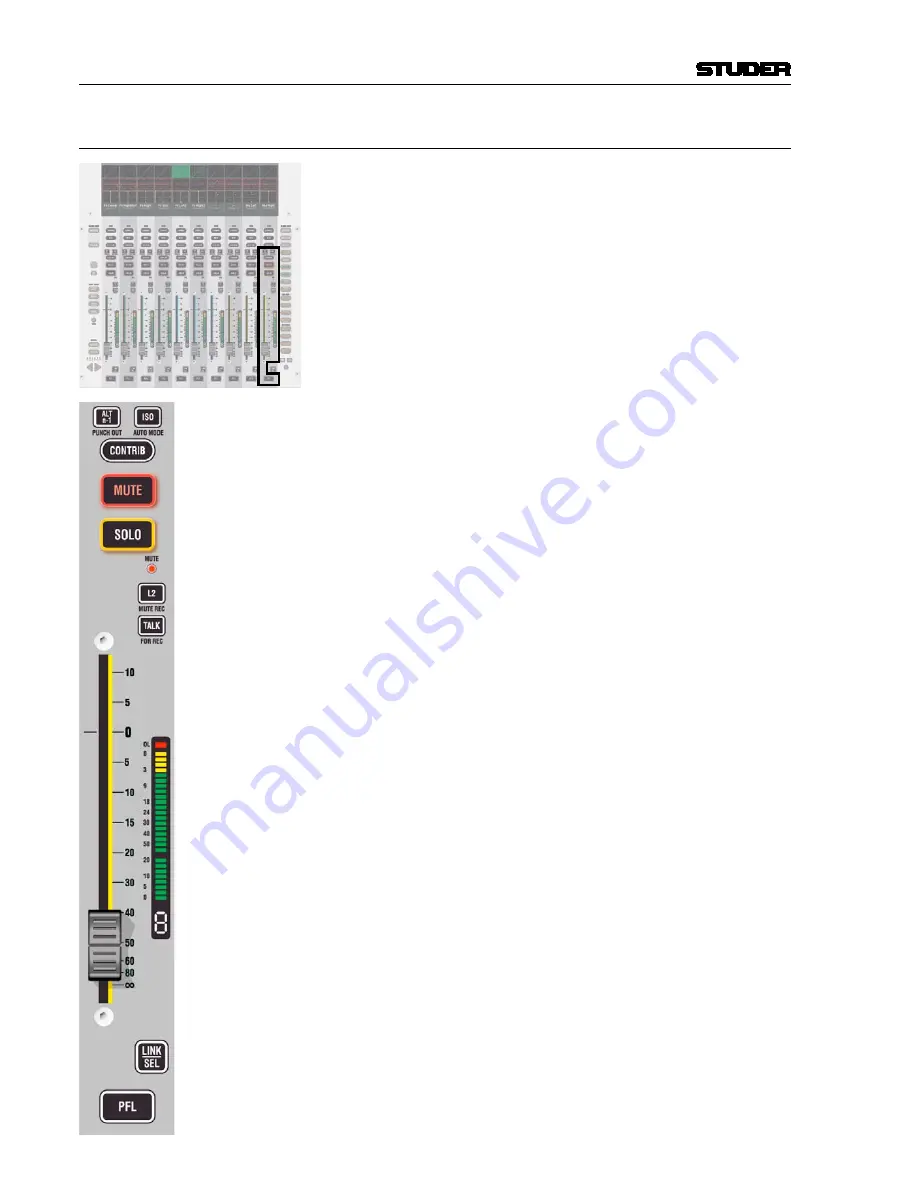
2- Desk Operation
2.2.4
Area 3b – Faders
ALT n-1 / PUNCH OUT
ALT n-1
selects an alternate signal to be sent to the N–1 bus (see
chapter
4.7.7.7
).
PUNCH
es
OUT
of all controls of this channel (in Dynamic Automa-
tion mode, see
chapter 5
).
ISO / AUTO MODE
ISO :
The whole channel may be filtered from snapshot recalls by pressing this
key. It is also possible to isolate only certain elements of a channel, such as
the EQ. This is done by pressing and holding the
ISO
key while pressing the
corresponding audio key in the central ‘Channel Processing’ area. Pressing
e.g. the
EQ
on/off key will put the whole EQ into ISOLATE mode. Touching
a rotary encoder will put just that rotary into ISOLATE mode, indicated by
a yellow ‘I’ or – if one of the Vistonics™ keys is selected – just by chang-
ing its color to yellow. It is also possible to e.g. open up the EQ view on the
Vistonics™ screen and select only one single parameter of the EQ to go into
ISOLATE mode. If one of the EQ parameters is isolated only, the
EQ
on/off
key becomes half-lit while pressing
ISO
. If the ‘Enable Trim Mode’ option
in the Static Automation Options page is active, the status of the elements
doesn’t only toggle between READ and ISOLATE, but also goes to a red ‘T’
(TRIM). On Vistonics™ keys this status is indicated simply by changing the
button’s label color to red.
The
ISO
key is fully lit if the whole channel is currently isolated from snap-
shot recalls. This state is accompanied by the word ISO with solid yellow
background in the Generic Display Area.
AUTO MODE:
Dynamic Automation:
Toggles this channel through selected automation modes, such as WRITE,
TRIM, READ, and ISOLATE (selection definable in the ‘Options’ menu of
the Au panel). Acts also as the ‘modifier’ key to change HOLD and
TOUCH RECORD modes of this channel, depending on the options currently
set.
Static Automation:
Whole channels may be added to a snapshot filter by pressing this key. It is
also possible to isolate only certain elements of a channel, such as the EQ.
This is done by pressing and holding the
AUTO MODE
key while pressing the
corresponding audio key. Pressing e.g. the
EQ
on/off key will put the whole EQ
into ISOLATE mode. Touching a rotary encoder will put just that rotary into
ISOLATE mode, indicated by a yellow ‘
I
’ or – if one of the Vistonics keys is
selected – just by changing its color to yellow. It is also possible to e.g. open
up the EQ view on the Vistonics screen and select only one single parameter
of the EQ to go into ISOLATE. If one of the EQ parameters is isolated, but
not the whole EQ, the
EQ
on/off key becomes half-lit while pressing
AUTO
MODE
. If the ‘Enable Trim Mode’ option in the Static Automation Options
page is active, the status of the elements doesn't only toggle between READ
and ISOLATE, but also goes to a red ‘
T
’ (TRIM). On Vistonics keys this status
is indicated simply by changing the button’s label color to red.
Vista 9 Digital Mixing System
Date printed: 27.0.0
SW V4.5
Содержание Vista 9
Страница 18: ...Vista 9 Digital Mixing System 1 Introduction Date printed 26 10 10 SW V4 5...
Страница 42: ...2 Desk Operation Vista 9 Digital Mixing System Date printed 27 10 10 SW V4 5...
Страница 90: ...Vista 9 Digital Mixing System 3 Parameters Date printed 27 10 10 SW V4 5...
Страница 140: ...Vista 9 Digital Mixing System 3 52 Parameters Date printed 27 10 10 SW V4 5...
Страница 298: ...Vista 9 Digital Mixing System 5 AutoTouch Date printed 28 10 10 SW V4 5...
Страница 460: ...Vista 9 Digital Mixing System 6 Session Configuration Date printed 28 10 10 SW V4 5...
Страница 506: ...Vista 9 Digital Mixing System 7 DAW Control Date printed 29 10 10 SW V4 5...
Страница 513: ...Vista 9 Digital Mixing System DAW Control 7 Date printed 29 10 10 SW V4 5...
Страница 517: ...Vista 9 Digital Mixing System DAW Control 7 13 Date printed 29 10 10 SW V4 5...
Страница 524: ...Vista 9 Digital Mixing System 8 RELINK Date printed 29 10 10 SW V4 5...
Страница 542: ...Vista 9 Digital Mixing System 8 20 RELINK Date printed 29 10 10 SW V4 5...
Страница 543: ...Studer SCore Live For Vista and OnAir 3000 Systems Operating Instructions October 2010 6th Edition...
Страница 546: ...SCore Live SCore Live Date printed 28 10 10...
Страница 568: ...SCore Live 24 SCore Live Date printed 28 10 10...
Страница 570: ...Vista Digital Mixing System 10 Application Notes Update Date printed 28 10 10 SW V4 5...






























