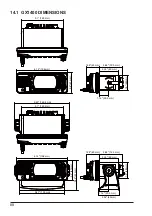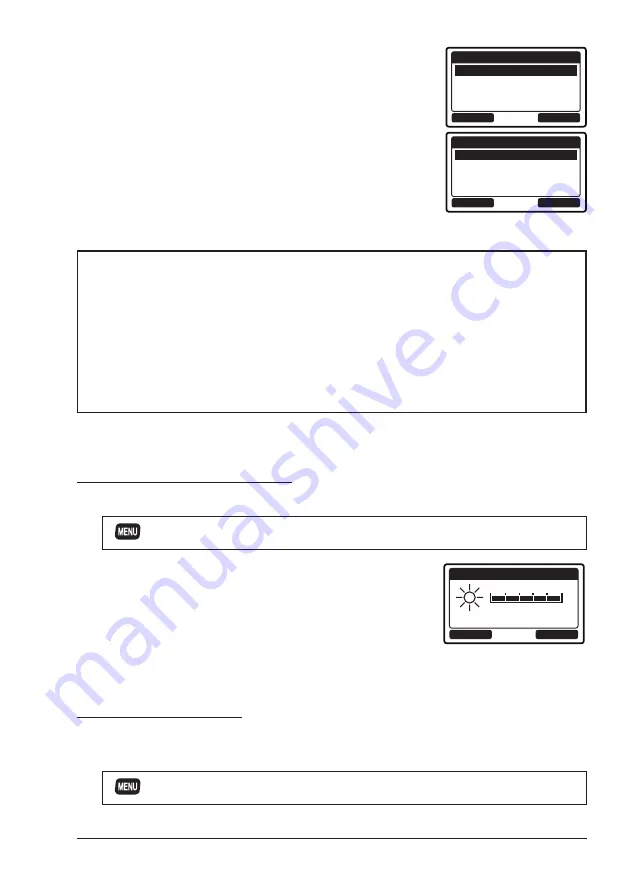
73
2. Press the [▲] or [▼] key to select the desired
sentence type, then press the [
SELECT
] soft key.
BACK
ENTER
NMEA OUT
GGA OFF
GLL ON
GSA OFF
GSV OFF
3. Press the [▲] or [▼] key to select “
ON
” or “
OFF
”.
BACK
ENTER
GGA
OFF
ON
4. Press the [
ENTER
] soft key to save the new
setting.
5. Repeat steps 2 through 4 to set the other sentences.
6. Press the [
CLR
] key to return to radio operation.
NOTE
• When “UNIT POWER” of “OPTION GPS UNIT” is set to OFF, NMEA sen-
tences will not be output. (OPTION GPS reception data will be output as is.)
• The output interval of each NMEA sentence depends on the output tim-
ing on the input device. However, sentences which include POS data will
be output at intervals of two seconds or less.
• When all sentences are set to be output, depending on the baud rate,
not all sentences can be output at intervals of one second or less. GSA
and GSV sentences will be output at intervals of around five seconds.
11.5 CONFIGURATION SETUP
11.5.1 Dimmer Adjustment
Allows adjustment of the backlight intensity or to turn it off.
1. [
]
“
SETUP
”
“
CONFIGURATION
”
“
DIMMER
”
2.
Press the [▲] or [▼] key to select the desired level
(“5” is default). When “OFF” is selected, the lamp is
3. turned OFF.
5
BACK
ENTER
DIMMER
4. Press the [
ENTER
] soft key to store the selected
level.
5. Press the [
CLR
] key to return to radio operation.
11.5.2 LCD Contrast
This selection sets up the display contract to optimize the viewing angle for the
varying mounting locations (overhead or below).
1. [
]
“
SETUP
”
“
CONFIGURATION
”
“
CONTRAST
”
Содержание ECLIPSE
Страница 96: ......