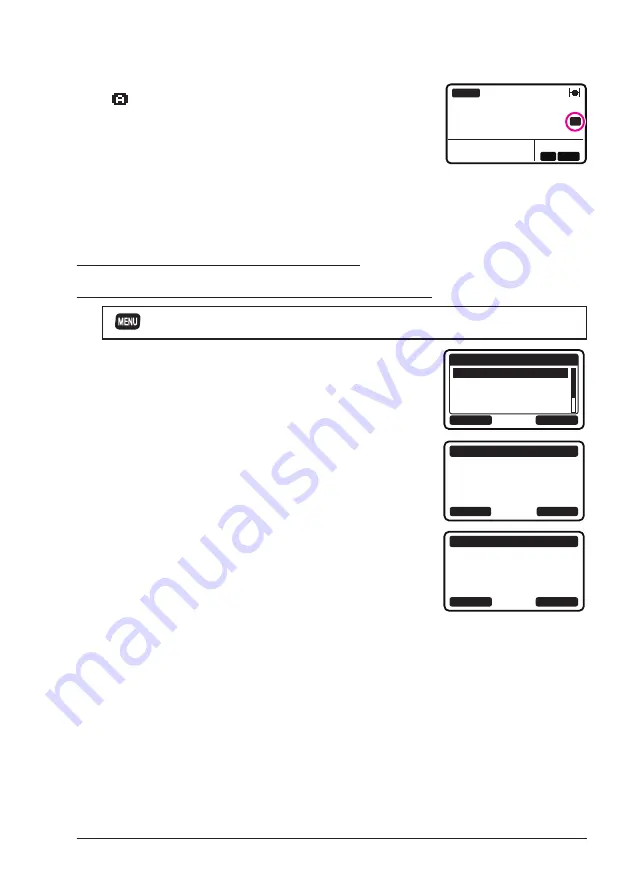
61
To disable the auto position polling, repeat the above procedure, pressing the
[▲] or [▼] key to select “
STOP
” in step 3 above.
The “ ” indicator will appear on the LCD while the
auto position polling is activated.
LOC
AM
123˚56.890W
23˚56.890N
09:56
BUSY
A
USA
25W
16
10.10 DSC TEST CALL
This function is used to contact another DSC equipped vessel to ensure the
DSC functions of the radio are operating correctly.
10.10.1 Transmitting a DSC Test Call
DSC Test Call from Individual / Position Call Directory
1. [
]
“
DSC
”
“
TEST CALL
”
“
MEMORY
”
2. Press the
[▲] or [▼] key to select an individual you
want to contact, then press the [
SELECT
] soft key.
BACK
SELECT
MEMORY
YAESU
USCG
MEMORY SHIPS
HORIZON
3. Press the [
YES
] soft key to transmit the test signal.
TEST CALL
YAESU
CATEG: SAFETY
Transmit a Call?
YES
NO
4. After the DSC test call is transmitted, the
trans-
ceiver waits for a reply from the radio which was
called, and the display will show “
WAITING FOR
ACK
”.
To transmit again, press the [
RESEND
] soft key.
TEST CALL
YAESU
CATEG: SAFETY
SINCE: 00:05
[Waiting for ACK]
RESEND
QUIT
5. When an acknowledgement signal is received, the transceiver will show
“
RX TEST CALL
” screen, which confirms the radio you called has received
the test call.
6. Press the [
QUIT
] soft key to return to the radio operation.
Содержание ECLIPSE
Страница 96: ......
















































