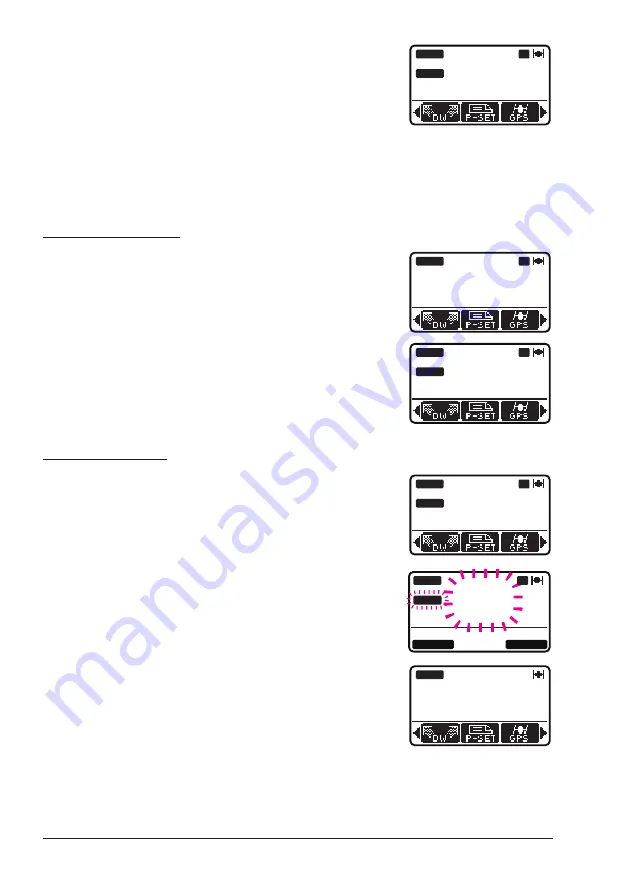
32
4. Press the [
ADD
] soft key to program the channel
into the preset channel.
BUSY
M
P-SET
USA
25W
72
5. Repeat steps 1 through 4 to program the desired
channels into the preset channel bank. Up to 10
channels can be registered. If you attempt to
register the 11th channel, error beep will sound.
9.11.2 Operation
1. Press one of the soft keys.
2.
Press the [◄] or [►] key repeatedly, until the
[
P-SET
] soft key display, then press the [
P-SET
]
soft key to recall the preset channel.
BUSY
M
USA
25W
P
16
BUSY
M
P-SET
USA
25W
72
3.
Press the [▲] or [▼] key to select the desired
preset channel.
4. Press one of the soft keys, then press the [
P-SET
]
soft key again to return to the last selected channel.
9.11.3 Deletion
1. Press one of the soft keys.
2.
Press the [◄] or [►] key repeatedly, until the
[
P-SET
] soft key display, then press the [
P-SET
]
soft key to recall the preset channel.
BUSY
M
P-SET
USA
25W
72
QUIT
DELETE
BUSY
M
P-SET
USA
25W
72
BUSY
USA
25W
72
3. Press one of the soft keys, then press and hold the
[
P-SET
] soft key until the channel number blinks.
4.
Press the [▲] or [▼] key to select the preset
channel to be deleted.
5. Press the [
DELETE
] soft key to delete the channel
from the preset channel bank.
6. Repeat steps 4 through 5 to delete the desired
channels from the preset channel bank.
Содержание ECLIPSE
Страница 96: ......
















































