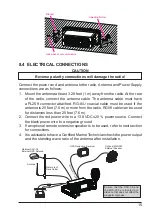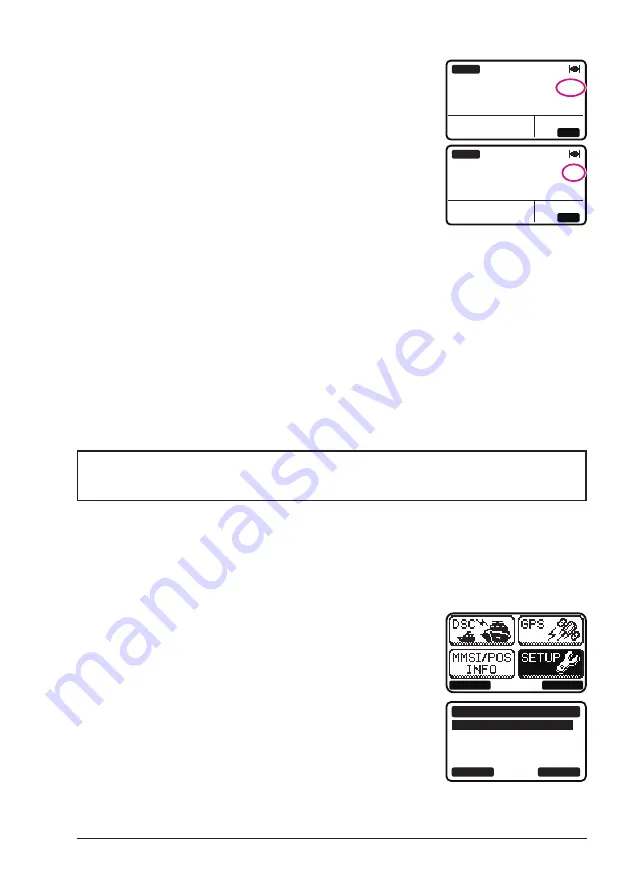
25
To switch the TX output power:
1. Press the [
H/L
] key on the front panel or the micro
-
phone to switch between HI (25 W) or LO (1 W)
output power.
UTC
123˚56.890W
23˚56.890N
09:56
BUSY
USA
25W
P
16
NOTE
: When the TX output power is set to “Low”
while the transceiver is on channel 13 or 67 (USA
Channel group only), the output power will tempo-
rarily switch from “Low” to “High” power until the
PTT
switch of the microphone is released. This
soft key is not function on transmit inhibited and
low power only channels.
UTC
123˚56.890W
23˚56.890N
09:56
BUSY
USA
1W
P
16
9.4 TRANSMIT TIME-OUT TIMER
(
TOT
)
When the
PTT
switch on the microphone is held down, transmit time is limited
to 5 minutes. This limits unintentional transmissions due to a stuck microphone.
About 10 seconds before automatic transmitter shutdown, a warning beep will
be heard from the speaker(s). The transceiver will automatically go to receive
mode, even if the
PTT
switch is continually held down. Before transmitting
again, the
PTT
switch must first be released and then pressed again.
NOTE
9.5 BASIC OPERATION OF THE SETUP MENU
Using the setup menu, the various functions of the GX1400 series can be
customized to match the method of use. You can select the items that you
would like to adjust from the respective lists and enter or select the appropriate
settings for the intended various operation.
1. Press the [
MENU
] key on the operation mode
screen.
2.
Press the [▲] or [▼] key to select the “
SETUP
”,
then press the [
SELECT
] soft key.
BACK
SELECT
3.
Press the [▲] or [▼] key to select the function item,
then press the [
SELECT
] soft key.
BACK
SELECT
SETUP
DSC SETUP
GROUP
CHANNEL SETUP
CONFIGURATION
When a transmission was shut down by the TOT, the
GX1400
can not
transmit afterwards for 10 seconds.
Содержание ECLIPSE
Страница 96: ......