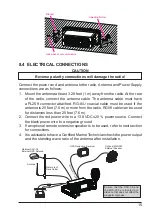21
The transceiver has a GPS status display which shows
the satellites currently being received, along with a
graphical (bar-graph) representation of the relative
signal strengths from each of the satellites.
(GPS S
tatuS
d
iSPLay
)
GPS STATUS
LOC
AM
123˚56.890W
23˚56.890N
09:56
01
12
13
15
21
22
25
28
31
32
AS
--
NOTE
When the GPS reception is limited, such as the flush mounting of the
GX1400GPS
and
GX1400GPS/E
, it is recommended to connect option-
al External GPS Antenna
SCU-38
to GPS ANT connector on the rear
panel.
1. Press hold the [
MENU
] key to display the
“
MENU
”.
BACK
SELECT
2. Press the
▲/▼/◄/►
key to select “
GPS
”, then
press the [
SELECT
] soft key.
The “
GPS STATUS
” screen will appear.
3. Press the [
CLR
] key to return to radio operation.
NOTE
For the transceiver to properly show the GPS status page when an ex-
ternal GPS receiver or a chart plotter is connected, the external device
must be setup to output GSA and GSV NMEA 0183 sentences.
Содержание ECLIPSE
Страница 96: ......