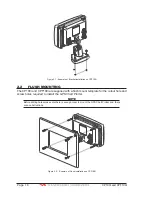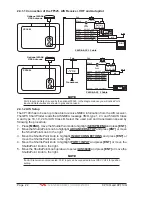CP190i and CPF190i
Page 27
The format of the sentences that are sent:
·
MARK
$GPWPL,3249.061,N,00710.651,E,MRK002*22
·
WAYPOINT
$GPWPL,3933.008,N,00639.969,E,WPT012*22
·
ROUTE
$GPWPL,2544.362,N,08011.672,W,WPT003*32
$GPWPL,2543.921,N,08011.481,W,WPT004*31
$GPWPL,2543.493,N,08011.768,W,WPT005*37
$GPRTE,2,1,c,ROUTE01,WPT003,WPT004,WPT005*21
2.11 NMEA DATA PAGE
The NMEA Data page is very useful to see if an external device (example: Depth Sounder)
is transmitting NMEA sentences to the GPS Chart Plotter. This page can also be used to
see if the GPS Chart Plotter NMEA Output is being loaded down by an external NMEA
device the GPS Chart Plotter is connected to. Example: A VHF radio is connected but the
radio is not receiving a GPS Position. Usually the VHF radio will be connected to the Green
and Brown wires. To check to see if the GPS Chart Plotter is transmitting the sentences:
1. Press
[MENU]
, move the ShuttlePoint knob to highlight
NMEA DISPLAY
and press
[ENT]
.
2. Move the ShuttlePoint knob to highlight
DATA
and press
[ENT]
.
3. The
NMEA DATA
page is shown.
4. Connect the Blue Wire on the GPS Chart Plotter to the junction of the Brown wire and
the VHF wire. The display should look similar to the following picture.
Figure 2.11 - NMEA Data page
2.12 DEMO MODE (FOR DEALER USE)
In Demonstration Mode the GPS Chart Plotter automatically places a Destination point on
the Chart page and simulates navigation to the point. Also, the active page displayed on the
screen changes every 10 seconds. The pages are shown in the following order: Start-up
screen, GPS Status page, Chart/Compass tape page, Chart/Fish Finder page, Fish Finder
Full page, Radar page, Navigation page, Highway Page, Celestial page, NMEA Display
page.
NOTE
This mode is used by dealers to promote the features of the CP190i or CPF190i when on a retail
shelf.
The Demo mode can be selected from the Simulation Menu following the procedure:
1. Press
[MENU]
, move the ShuttlePoint knob to highlight
SETUP MENU
and press
[ENT]
.
2. Move the ShuttlePoint knob to highlight
ADVANCED SETUP
and press
[ENT]
or move
Содержание CP190i
Страница 1: ......
Страница 2: ...Owner s Manual CP190i GPS Chart Plotters CPF190i GPS Chart Plotters Fish Finder CPF190i CP190i ...
Страница 5: ...Page 6 CP190i and CPF190i ...
Страница 11: ...Page 12 CP190i and CPF190i 21 APPENDIX TERMS 147 ANALYTICALINDEX 151 ...
Страница 15: ...Page 16 CP190i and CPF190i ...
Страница 49: ...Page 50 CP190i and CPF190i ...
Страница 63: ...Page 64 CP190i and CPF190i ...
Страница 71: ...Page 72 CP190i and CPF190i ...
Страница 83: ...Page 84 CP190i and CPF190i ...
Страница 103: ...Page 104 CP190i and CPF190i ...
Страница 109: ...Page 110 CP190i and CPF190i ...
Страница 137: ...Page 138 CP190i and CPF190i ...
Страница 139: ...Page 140 CP190i and CPF190i ...
Страница 145: ...Page 146 CP190i and CPF190i ...
Страница 149: ...Page 150 CP190i and CPF190i ...
Страница 160: ......