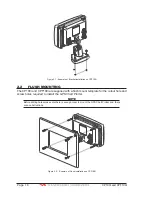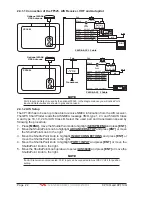Page 26
CP190i and CPF190i
D
u
a
l F
req
u
ency
Fi
sh
Fi
nde
r
D
u
a
l F
req
u
en
cy
Fi
sh
Fi
nder
Figure 2.8 - FF525 50/200kHz BLACK BOX FISH FINDER
NOTE
The FF520 is also compatible.
2.9
RADAR ANTENNA (USA ONLY)
Please refer to Par. “1.3 Radar Unit supplied by SI-TEX USA”. The Radar antenna includes the
necessary electronics to deliver Radar information to a compatible STANDARD HORIZON
GPS Chart Plotter, and is supplied with mounting hardware kit, interconnection cable and
a Radar Junction Box.
Please refer to the Radar Installation Manual and Radar Operation Manual available at
www.standardhorizon.com.
2.10 PERSONAL COMPUTER CONNECTIONS
The GPS Chart Plotter can be connected to output Marks and Routes to many available PC
programs. To send or receive User Points the PC Program must be able to receive NMEA
WPL and RTE sentences. Refer to the table below for connection to a Serial DB9 connector.
Pin
PC DB9 connection
Port 1 connection
2
Receive
Brown
3
Transmit
Blue
5
Signal ground
Green
By default Port1 is set to receive or send User Points to and from a PC. The GPS Chart
Plotter may be set up to send and receive the User Points on a different Port using the
following procedure:
1. Press
[MENU]
, move the ShuttlePoint knob to highlight
SETUP MENU
and press
[ENT]
.
2. Move the ShuttlePoint knob to highlight
ADVANCED SETUP
and press
[ENT]
or move
the ShuttlePoint knob to the right.
3. Move the ShuttlePoint knob to highlight
IN/OUT CONNECTIONS
and press
[ENT]
or
move the ShuttlePoint knob to the right.
4. Move the ShuttlePoint knob to highlight
SEND/REC RTE & MARKS
and press
[ENT]
or move the ShuttlePoint knob to the right to show the popup window.
5. Move the ShuttlePoint knob to desired Port and press
[ENT]
.
The PC COM settings are:
·
Baud Rate
: 4800
·
Parity
: None
·
Data Bits
: 8
·
Stop Bits
: 1
·
Flow Control : None
Содержание CP190i
Страница 1: ......
Страница 2: ...Owner s Manual CP190i GPS Chart Plotters CPF190i GPS Chart Plotters Fish Finder CPF190i CP190i ...
Страница 5: ...Page 6 CP190i and CPF190i ...
Страница 11: ...Page 12 CP190i and CPF190i 21 APPENDIX TERMS 147 ANALYTICALINDEX 151 ...
Страница 15: ...Page 16 CP190i and CPF190i ...
Страница 49: ...Page 50 CP190i and CPF190i ...
Страница 63: ...Page 64 CP190i and CPF190i ...
Страница 71: ...Page 72 CP190i and CPF190i ...
Страница 83: ...Page 84 CP190i and CPF190i ...
Страница 103: ...Page 104 CP190i and CPF190i ...
Страница 109: ...Page 110 CP190i and CPF190i ...
Страница 137: ...Page 138 CP190i and CPF190i ...
Страница 139: ...Page 140 CP190i and CPF190i ...
Страница 145: ...Page 146 CP190i and CPF190i ...
Страница 149: ...Page 150 CP190i and CPF190i ...
Страница 160: ......