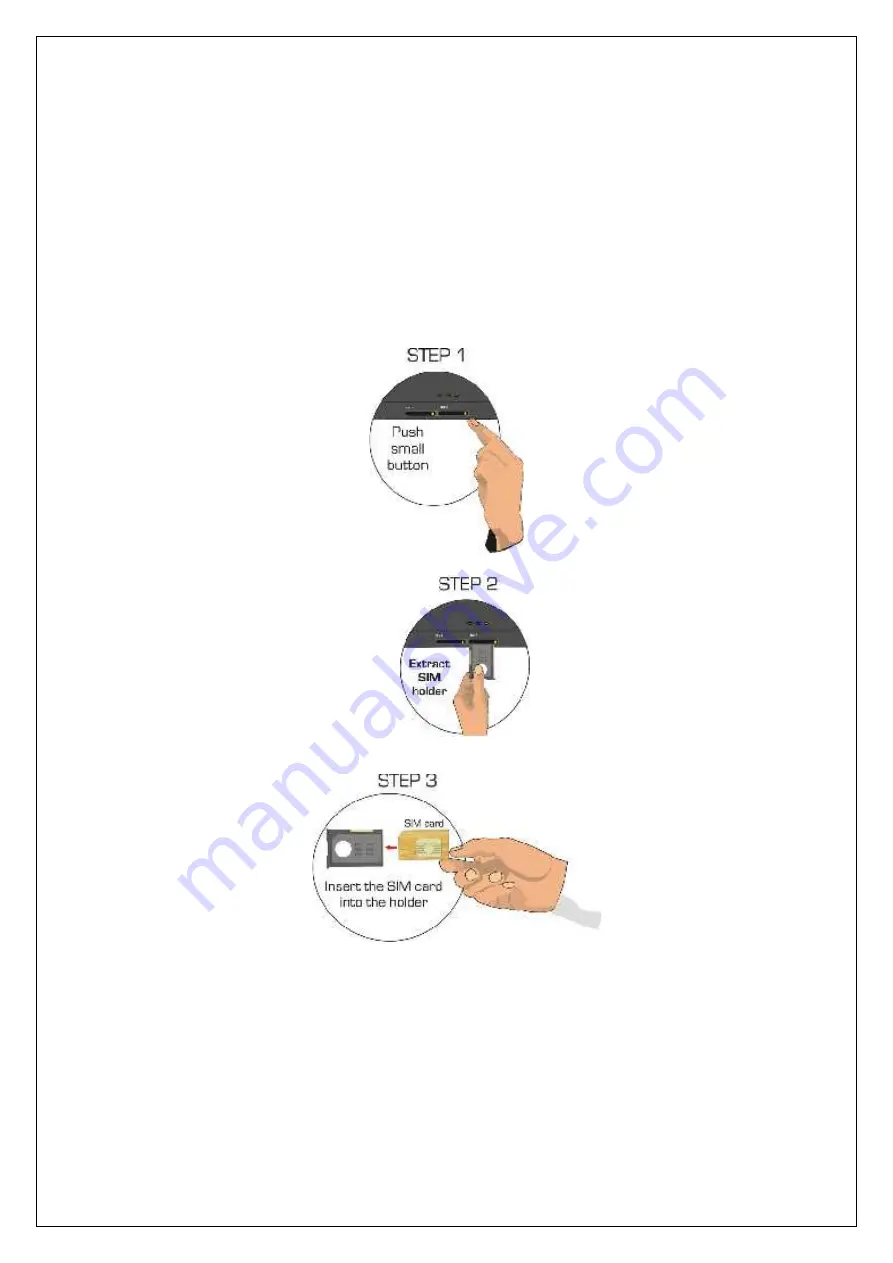
SS-16 VoIP-2-GSM USER MANUAL
DOC. NO: SS-16-14 (REV. 02)
Page 15 of 84
IMPORTANT:
When inserting or changing the SIM card, the equipment must be
powered off.
For inserting the SIM card follow the these steps:
WARNING!
Unplug the SS-16 unit from the main outlet before insert or replace a
SIM card!
For each of the SIM cards, follow these steps:
Press the little button to eject the SIM holder.
Pull out (extract) the tray (SIM holder)
Insert SIM card into the holder, as shown – with cut corner upwards and with
contacts facing you
















































