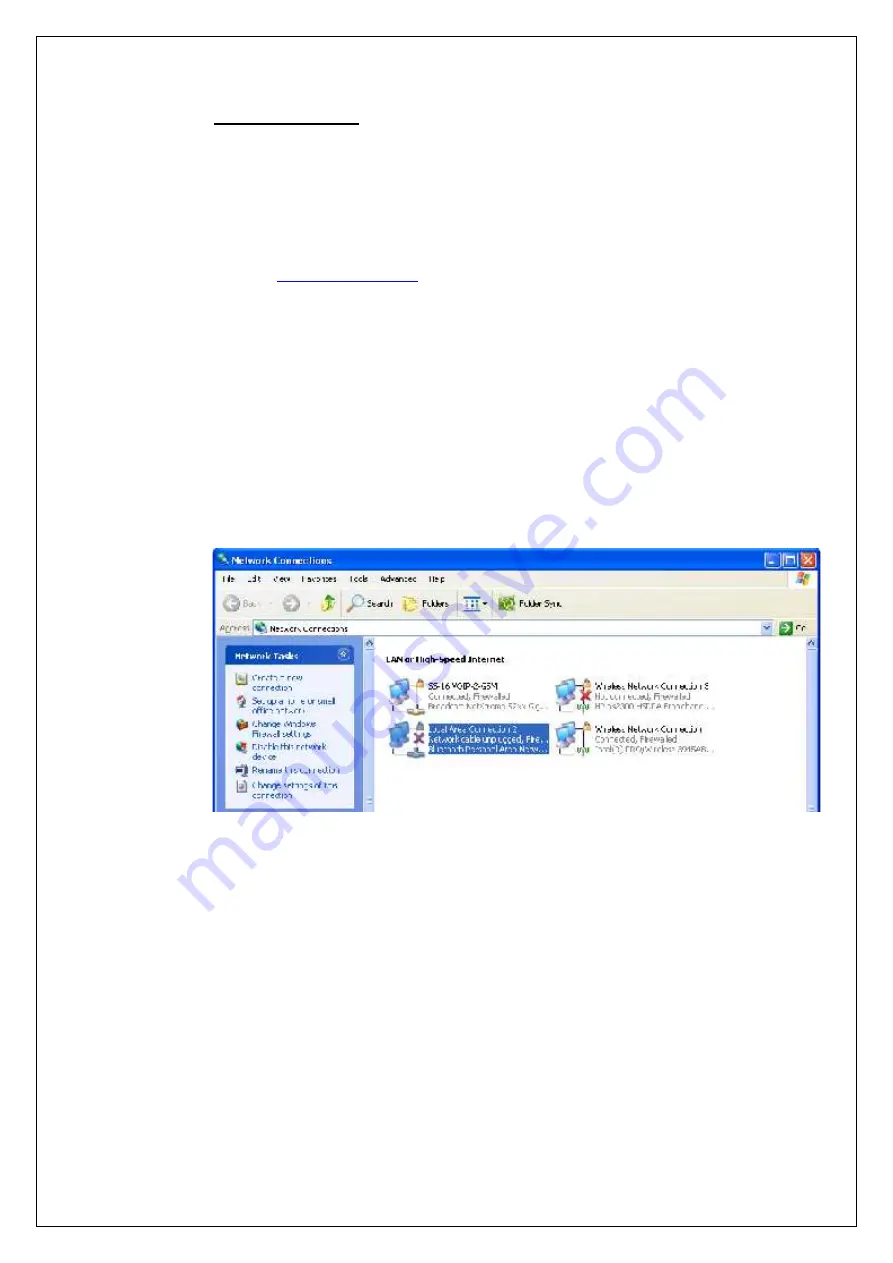
SS-16 VoIP-2-GSM USER MANUAL
DOC. NO: SS-16-14 (REV. 02)
Page 19 of 84
to the same network
, via router or switch. Alternately, one may connect the SS-16
VOIP-2-GSM
directl
y to the PC or notebook that is used for programming, either with
a crossover cable or with a straight Ethernet cable. The Web interface may be
accessed with any Web browser,
no additional software is needed
.
6.2
USING THE WEB INTERFACE
The default address of the webpage of the SS TELECOMS SS-16 VOIP-2-GSM
device is
https://
192.168.0.225
It is recommended to use the default IP address - if the configuration of the local
network allows this.
Set up a connection
Establish an Ethernet connection to be used with the SS-16 VOIP-2-GSM unit that
needs to be configured.
Go to “Network Connections” on the computer and define a connection to be used for
the SS-16 VOIP-2-GSM router.
Use a significant name, such as “SS-16 VOIP-2-GSM” or ”SS Telecoms Gateway” or
“VoIP2Mobile”
















































