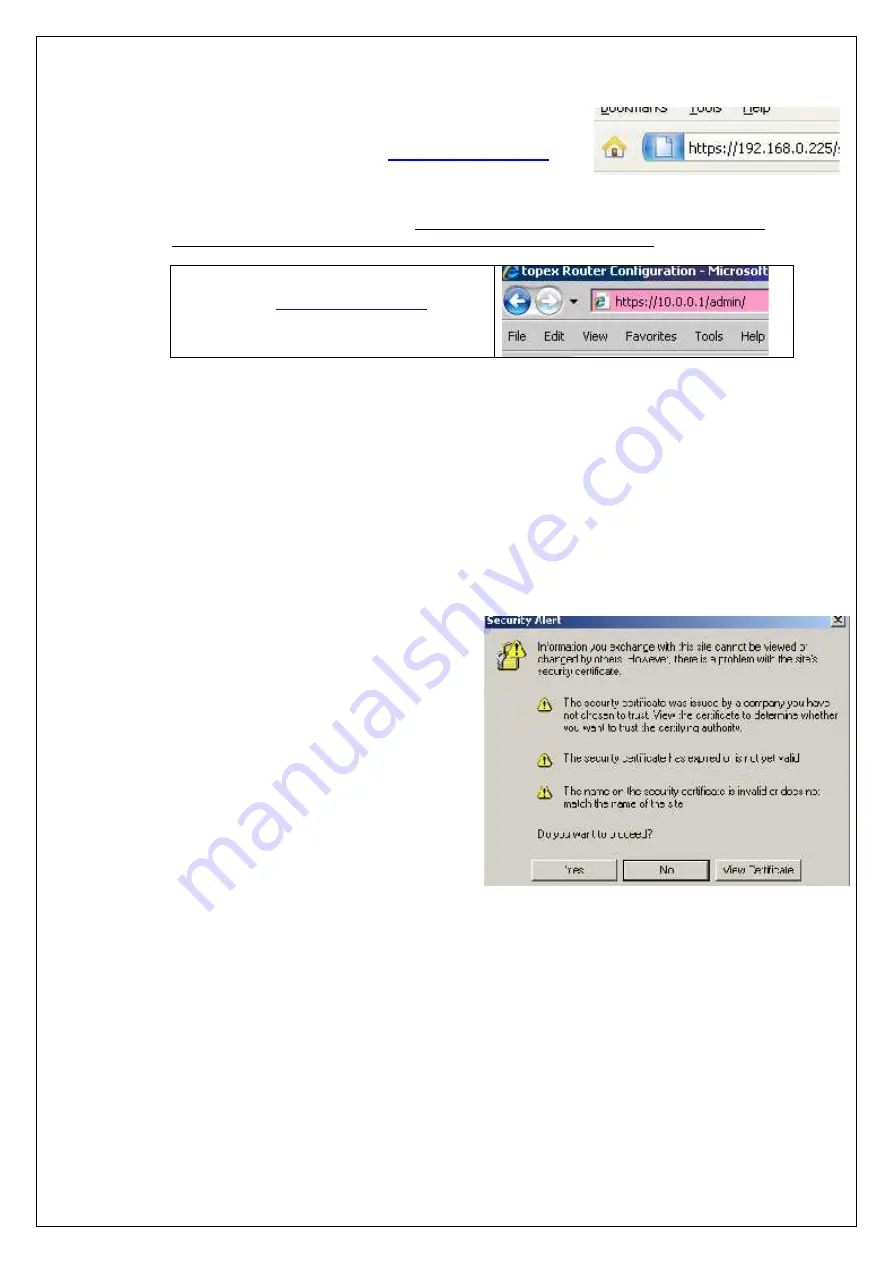
SS-16 VoIP-2-GSM USER MANUAL
DOC. NO: SS-16-14 (REV. 02)
Page 21 of 84
To configure the SS-16 VOIP-2-GSM product using the web
interface,
just
open a favourite web browser and type the
default IP address as the URL:
https://192.168.0.225
These include the IP address 192.168.0.225, allowing you to connect to the SS Telecoms
VoIP2Mobile in order to configure it. After reaching the configuration web pages, one may
change the IP address of the device according to personal requirements.
For instance, you can use addresses in
the range
https://172.27.168.xxx/
or
https://10.0.0.1
, as shown in this
example:
Hardware Reset – (Factory default settings)
To perform a reset, follow the following procedure because by simply pressing the recessed
RST button, a reset will not be performed. Follow these steps:
-
shut down the SS-16 VOIP-2-GSM device (unplug the power jack)
-
press the RST button and keep it pressed
-
power up SS-16 VOIP-2-GSM
-
wait until all three LEDs light up in red, and then leave the RST button.
Now the equipment performs a reset and returns to factory default settings. This does NOT
happen if the procedure described above is not followed exactly – for instance, if continuing
to press RST after the three indicators have turned red, a warning will be given.
Note that the SS-16 VOIP-2-
GSM uses a
secure web
connection
(https) so one may
get several warning messages
for example:
or similar warnings mentioning “Website Certified by an Unknown Authority”:






























