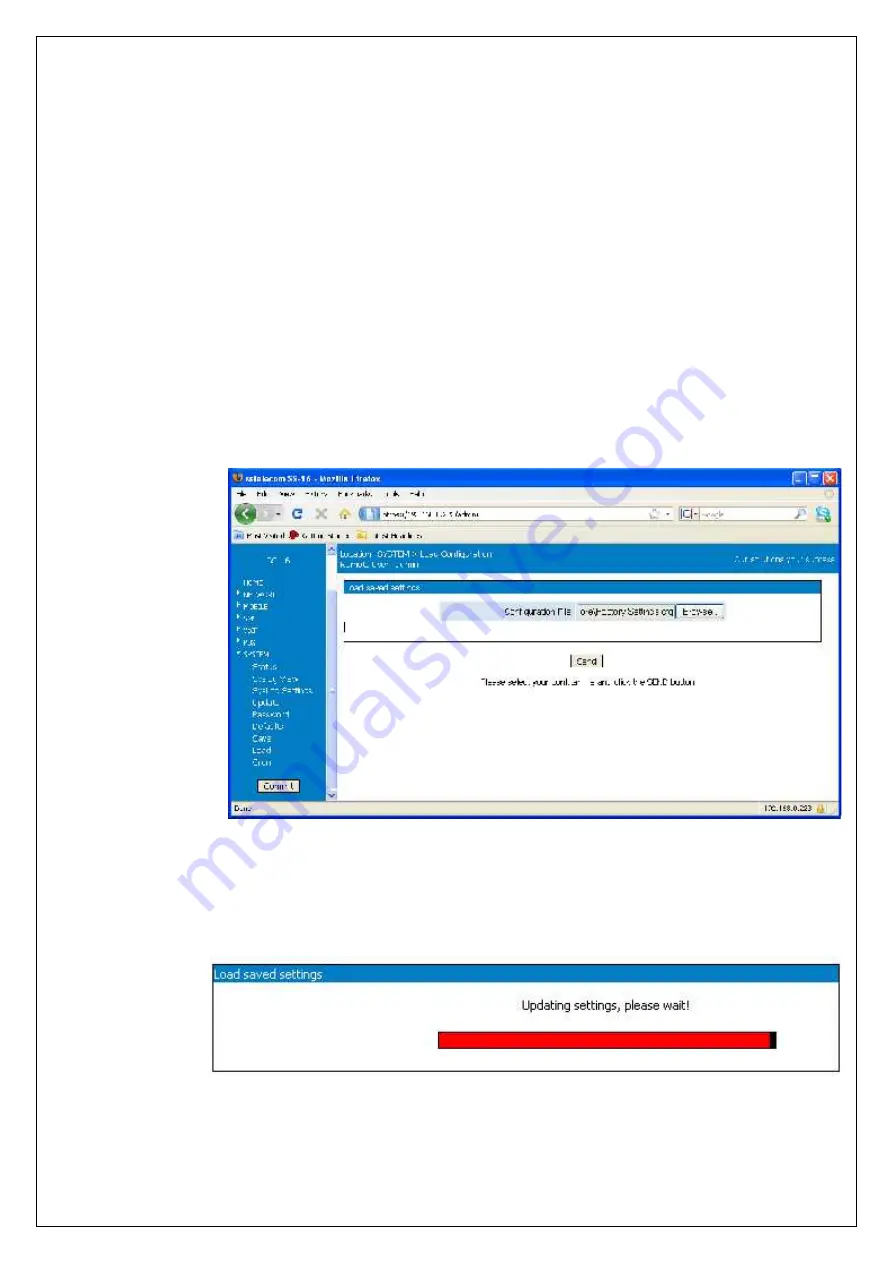
SS-16 VoIP-2-GSM USER MANUAL
DOC. NO: SS-16-14 (REV. 02)
Page 74 of 84
Note
:
It is highly recommended to backup the configuration from time to time. This
way the user can always load the saved configuration, if there is need. For instance,
when performing a “Restore to factory defaults”, all previous settings are lost. If the
configuration was saved, it can be loaded back to perform changes.
Also, one should perform a “Save” before using “Update” to load a new software
image, since the new firmware could erase some of the settings.
This is especially useful when having configured many particular settings, for example
related to routing rules or to IP SEC tunnels – it will take a long time to edit these
specific settings by hand.
6.8.8
Load
It loads a configuration file that has been saved previously or restores a backup.
It is the operation complimentary to “Save”:
Use “Browse” or “Choose” button to navigate to the location where the configuration
file was saved.
Press Open, then click “Send” to send the file to the SS-16 VOIP-2-GSM.
First the message “Updating settings, please wait” will start to blink, and then a red
progress, below the blinking message.










































