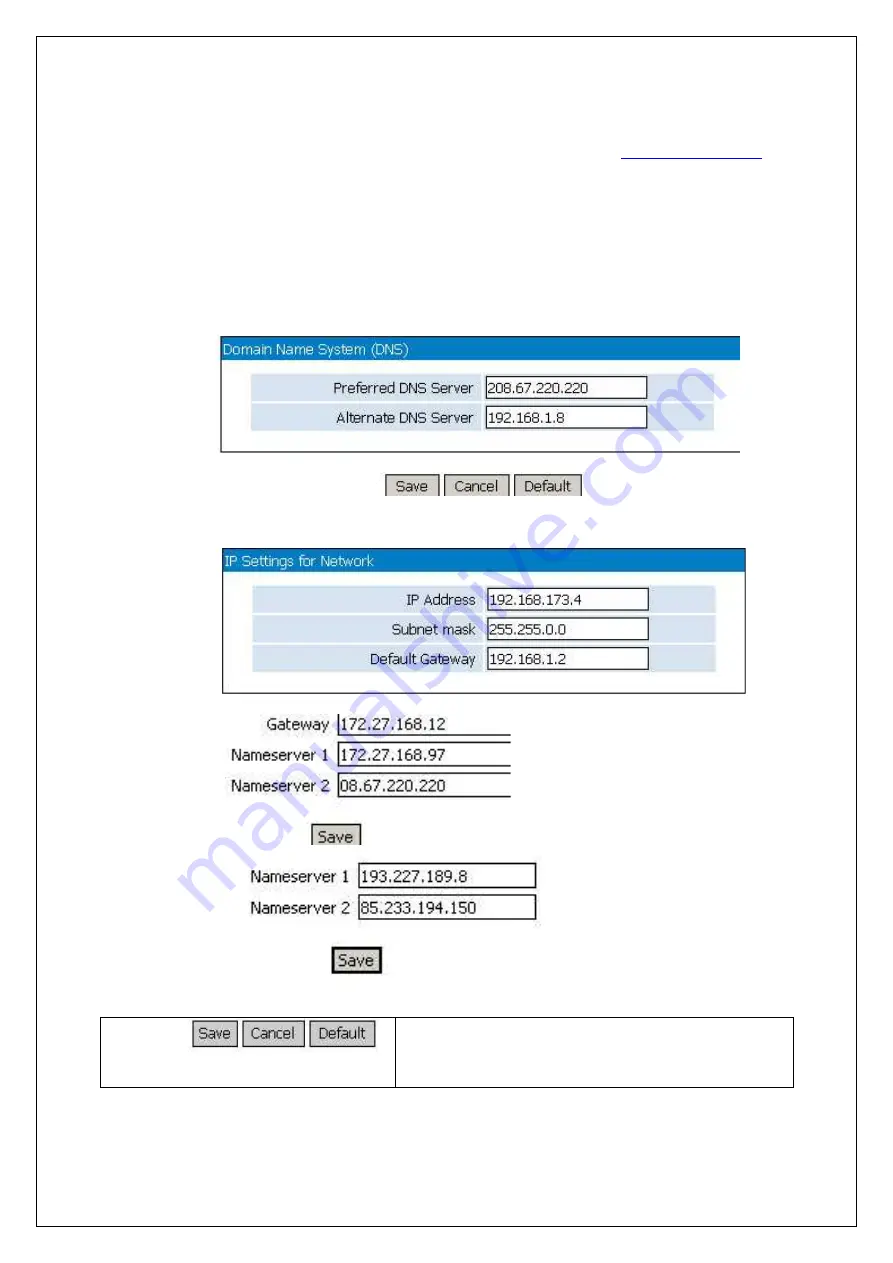
SS-16 VoIP-2-GSM USER MANUAL
DOC. NO: SS-16-14 (REV. 02)
Page 29 of 84
When changing this IP address, SS-16 VOIP-2-GSM tries to redirect the web browser
to the new address automatically. If it does not succeed, update the configuration
page by entering the new IP address in the browser, such as
https://192.168.173.4
in
the above example and pressing the Reload button of the browser.
DNS Servers:
Select which primary and secondary servers for DNS (Domain Name Service) will be
used.
The Name Servers may be from the local network (address 192.168.x.y) as the
second entry in the following example or from the public network, the great Internet,
such as 208.67.220.220 in the example below:
Other name-server examples
Saving
Always use the “Save” button to save the
settings, then “Commit” (down on the column to
the left of the screen) to make permanent the IP
settings.






























